In this post, we will discuss how to use variables in bash shell scripting with examples.
In every programming language variables plays an important role , in Linux shell scripting we can use two types of variables : System Defined Variables & User Defined Variables.
A variable in a shell script is a means of referencing a numeric or character value. And unlike formal programming languages, a shell script doesn’t require you to declare a type for your variables
System Defined Variables
These are the variables which are created and maintained by Operating System(Linux) itself. Generally these variables are defined in CAPITAL LETTERS. We can see these variables by using the command “$ set“. Some of the system defined variables are given below :
$ set
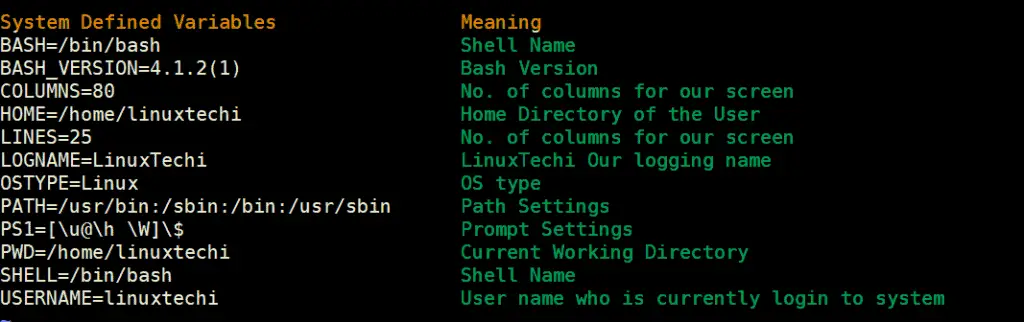
To print the value of above variables, use echo command as shown below :
$ echo $HOME /home/linuxtechi $ echo $USER linuxtechi $
We can use environment variables in our bash scripts by using the environment variable’s name preceded by a dollar sign. Example is shown below,
$ cat myscript #!/bin/bash # display user information from the system. echo "User info for userid: $USER" echo UID: $UID echo HOME: $HOME
Notice that the environment variables in the echo commands are replaced by their current values when the script is run. Also notice that we were able to place the $USER system variable within the double quotation marks in the first string, and the shell script was still able to figure out what we meant. There is a drawback to using this method, however. Look at what happens in this example:
$ echo "The cost of the item is $15" The cost of the item is 5 $
That is obviously not what was intended. Whenever the script sees a dollar sign within quotes, it assumes you’re referencing a variable. In this example the script attempted to display the variable $1 (which was not defined), and then the number 5. To display an actual dollar sign, you must precede it with a backslash character:
$ echo "The cost of the item is \$15" The cost of the item is $15 $
That’s better. The backslash allowed the shell script to interpret the dollar sign as an actual dollar sign, and not a variable.
User Defined Variables
These variables are defined by users. A shell script allows us to set and use our own variables within the script. Setting variables allows you to temporarily store data and use it throughout the script, making the shell script more like a real computer program.
User variables can be any text string of up to 20 letters, digits, or an underscore character. User variables are case sensitive, so the variable Var1 is different from the variable var1. This little rule often gets novice script programmers in trouble.
Values are assigned to user variables using an equal sign. No spaces can appear between the variable, the equal sign, and the value (another trouble spot for novices). Here are a few examples of assigning values to user variables:
var1=10 var2=-57 var3=testing var4="still more testing"
The shell script automatically determines the data type used for the variable value. Variables defined within the shell script maintain their values throughout the life of the shell script but are deleted when the shell script completes.
Just like system variables, user variables can be referenced using the dollar sign:
$ cat test3 #!/bin/bash # testing variables days=10 guest="Katie" echo "$guest checked in $days days ago" days=5 guest="Jessica" echo "$guest checked in $days days ago" $
Running the script produces the following output,
$ chmod u+x test3 $ ./test3 Katie checked in 10 days ago Jessica checked in 5 days ago $
Each time the variable is referenced, it produces the value currently assigned to it. It’s important to remember that when referencing a variable value you use the dollar sign, but when referencing the variable to assign a value to it, you do not use the dollar sign. Here’s an example of what I mean:
$ cat test4 #!/bin/bash # assigning a variable value to another variable value1=10 value2=$value1 echo The resulting value is $value2 $
When you use the value of the value1 variable in the assignment statement, you must still use the dollar sign. This code produces the following output:
$ chmod u+x test4 $ ./test4 The resulting value is 10 $
If you forget the dollar sign, and make the value2 assignment line look like:
value2=value1 you get the following output: $ ./test4 The resulting value is value1 $
Without the dollar sign the shell interprets the variable name as a normal text string, which is most likely not what you wanted.
Use of Backtick symbol (`) in shell variables
The backtick allows you to assign the output of a shell command to a variable. While this doesn’t seem like much, it is a major building block in script programming. You must surround the entire command line command with backtick characters:
testing=`date`
The shell runs the command within the backticks and assigns the output to the variable testing. Here’s an example of creating a variable using the output from a normal shell command:
$ cat test5 #!/bin/bash # using the backtick character testing=`date` echo "The date and time are: " $testing $
The variable testing receives the output from the date command, and it is used in the echo statement to display it. Running the shell script produces the following output:
$ chmod u+x test5
$ ./test5
The date and time are: Tue 4 Oct 05:20:44 BST 2022
$
Note : In bash you can also use the alternative $(…) syntax in place of backtick (`),which has the advantage of being re-entrant.
Example :
$ echo " Today’s date & time is :" $(date) Today’s date & time is : Tue 4 Oct 05:21:51 BST 2022 $
That’s all from this post, I hope you have learned how to use variables in bash shell scripting. Please do post your queries and feedback in below comments section.
Read Also : How to Use Conditional Statements in Bash Script
Thanks Pradeep,
Very good article.
Question – what is the best way to set variables deep within functions or loops so that the variable can be used after the function completes by other code below the function or loop? I have used system level variables but that means anyone can access them. Is there another way?
Nicely explained and quite helpful.. thanks