Master PDF editor is a pdf editing tool through which we can edit or add text, images and password to a pdf file.Using this tool we can also split, merge and remove pages from a pdf file.
Master PDF editor package is not listed in the default Ubuntu repository, so we have to download it from their site – Download Master PDF Editor. Linux Version of this software is free for non-commercial use.
In this Post we will discuss how to install Master PDF editor on Ubuntu 16.04 LTS / 18.04 LTS / 18.10 and their basic usage.
Installation of Master PDF Editor on Ubuntu 16.04 :
Open the terminal type below wget command to download Debian package and then use dpkg command to install master pdf debian package and to resolve dependencies errors execute “apt install -f” command
linuxtechi@linuxarena:~$ wget http://get.code-industry.net/public/master-pdf-editor-4.1.30_qt5.amd64.deb linuxtechi@linuxarena:~$ sudo dpkg -i master-pdf-editor-4.1.30_qt5.amd64.deb linuxtechi@linuxarena:~$ sudo apt install -f
Note: In my case i am downloading 64 bit Debian package, You can download the package according to your system architecture.
Installation of Master PDF Editor on Ubuntu 18.04 LTS / 18.10
Open the terminal and execute the beneath commands one after the other.
pkumar@linuxtechi:~$ wget https://code-industry.net/public/master-pdf-editor-5.3.16_qt5.amd64.deb pkumar@linuxtechi:~$ sudo dpkg -i master-pdf-editor-5.3.16_qt5.amd64.deb Selecting previously unselected package master-pdf-editor. (Reading database ... 134396 files and directories currently installed.) Preparing to unpack master-pdf-editor-5.3.16_qt5.amd64.deb ... Unpacking master-pdf-editor (5.3.16) ... dpkg: dependency problems prevent configuration of master-pdf-editor: master-pdf-editor depends on libqt5svg5 (>= 5.4.1); however: Package libqt5svg5 is not installed. master-pdf-editor depends on libqt5network5 (>= 5.4.1); however: Package libqt5network5 is not installed. master-pdf-editor depends on libqt5gui5 (>= 5.4.1); however: Package libqt5gui5 is not installed. master-pdf-editor depends on libqt5printsupport5 (>= 5.4.1); however: Package libqt5printsupport5 is not installed. dpkg: error processing package master-pdf-editor (--install): dependency problems - leaving unconfigured Processing triggers for hicolor-icon-theme (0.17-2) ... Processing triggers for gnome-menus (3.13.3-11ubuntu1) ... Processing triggers for desktop-file-utils (0.23-1ubuntu3) ... Processing triggers for mime-support (3.60ubuntu1) ... Errors were encountered while processing: master-pdf-editor pkumar@linuxtechi:~$ sudo apt install -f
Now Access Master PDF tool
Go To Dash Home –> Search—> Master PDF
Click on the icon “Master PDF Editor“
Now import the PDF file that you want to edit and do the changes as per your requirements. Example is shown below :

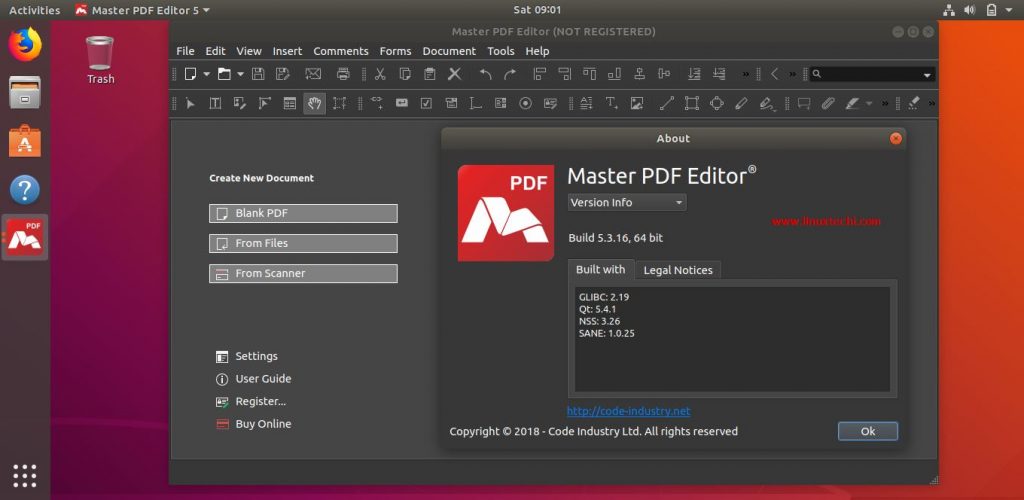
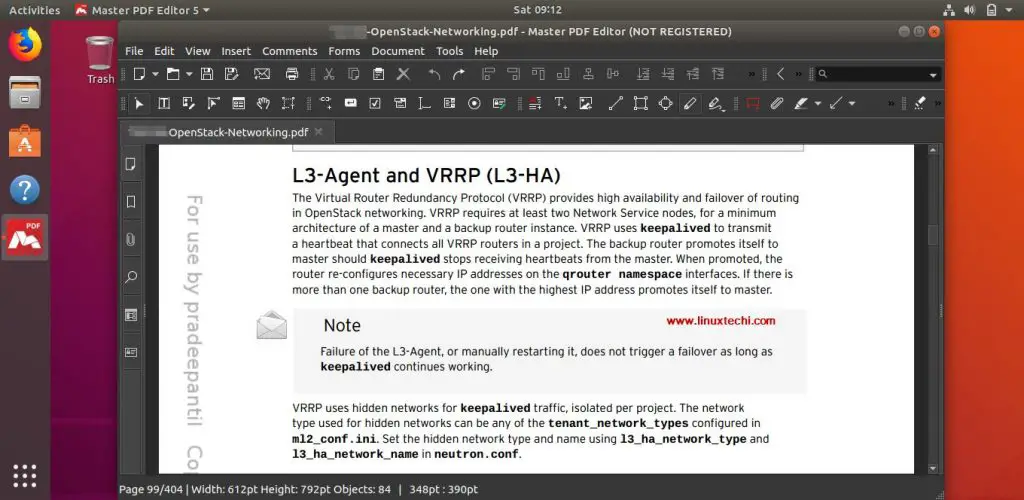


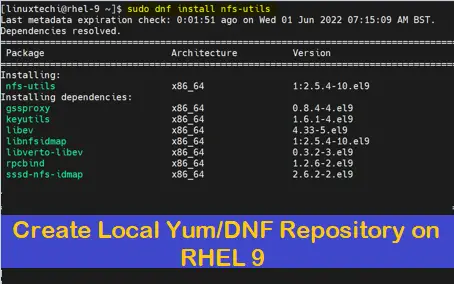
package architecture (amd64) does not match system (i386)
this is the error for 16.04 lts