As of we know VLC is the most widely used media player on Linux and Windows Desktop. VideoLan project has recently released its latest & stable version of VLC 3. Some of the new features of VLC 3 are listed below:
- It supports 3D audio and 360 Video
- VLC 3 supports hardware decoding by default and can play 4K and 8K videos
- It can stream local media to Chromecast devices.
- It supports HDMI pass through for Audio HD codecs (E-AC3 & TrueHD)
- It supports network browsing for network file systems like SMB, NFS, FTP & SFTP etc.
To read more on new features on VLC 3, you can refer its official site:
https://www.videolan.org/vlc/releases/3.0.0.html
In this article we will discuss how we can install VLC 3 on Debian 10/9 and Ubuntu 16.04 / 18.04
Installation of VLC 3 on Debian 10 /9
VLC 3 package is available in the default Debian 10/9 upstream package repositories, so it can be easily installed via command line using apt command, execute the following apt command to update the repositories and to install vlc 3
linuxtechi@nixhome:~$ sudo apt update linuxtechi@nixhome:~$ sudo apt install vlc -y
Installation of VLC 3 via snap
Alternate Way to Install VLC 3 on Debian 10 /9 is via snap. Run the below command,
linuxtechi@nixhome:~$ sudo apt install snapd
To view the VLC version available via snap
linuxtechi@nixhome:~$ sudo snap find vlc Name Version Developer Notes Summary vlc 3.0.0 videolan - The ultimate media player mjpg-streamer 2.0 ogra - UVC webcam streaming tool simplescreenrecorder-mardy 0.3.8-3 mardy - Simple Screen Recorder linuxtechi@nixhome:~$
Run below snap command to install VLC 3
linuxtechi@nixhome:~$ sudo snap install vlc vlc 3.0.0 from 'videolan' installed linuxtechi@nixhome:~$
Once VLC has been installed via snap, reboot your system once and then you can start accessing the latest version of VLC.
Access and Start VLC 3,
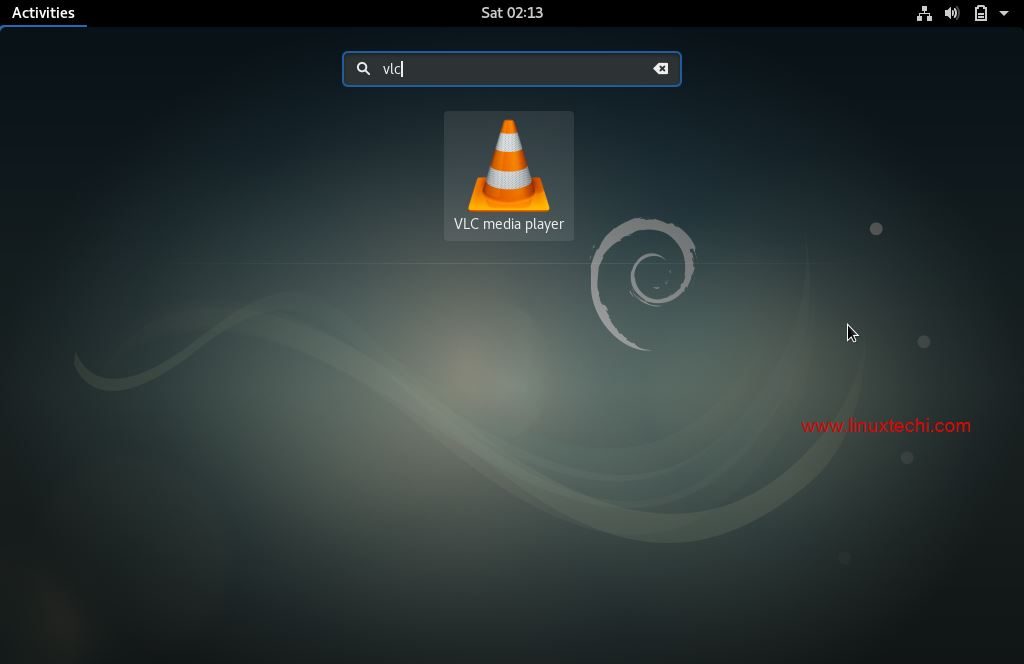
Click on VLC media player,
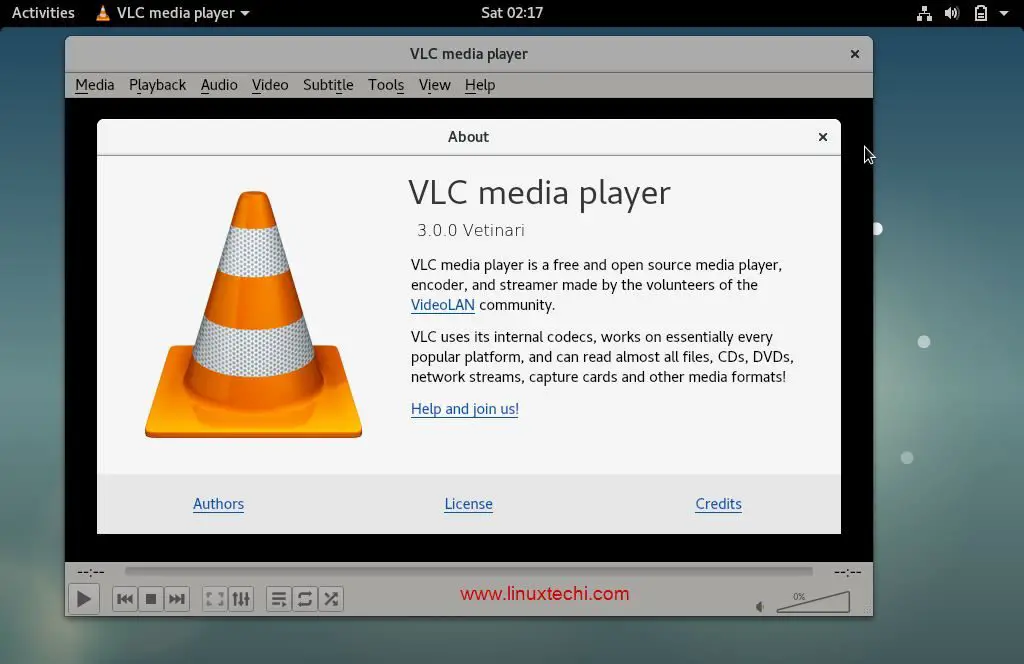
Installation of VLC 3 on Ubuntu 16.04 / 18.04
VLC 3 is not available in the default Ubuntu 16.04 / 18.04 repositories but we can install VLC 3 using snap package.
Refer the below commands to Install VLC 3 using snap
pkumar@linuxbox:~$ sudo apt install snap -y pkumar@linuxbox:~$ sudo snap install vlc
Reboot your machine once vlc has been installed successfully.
Access VLC 3 media player,
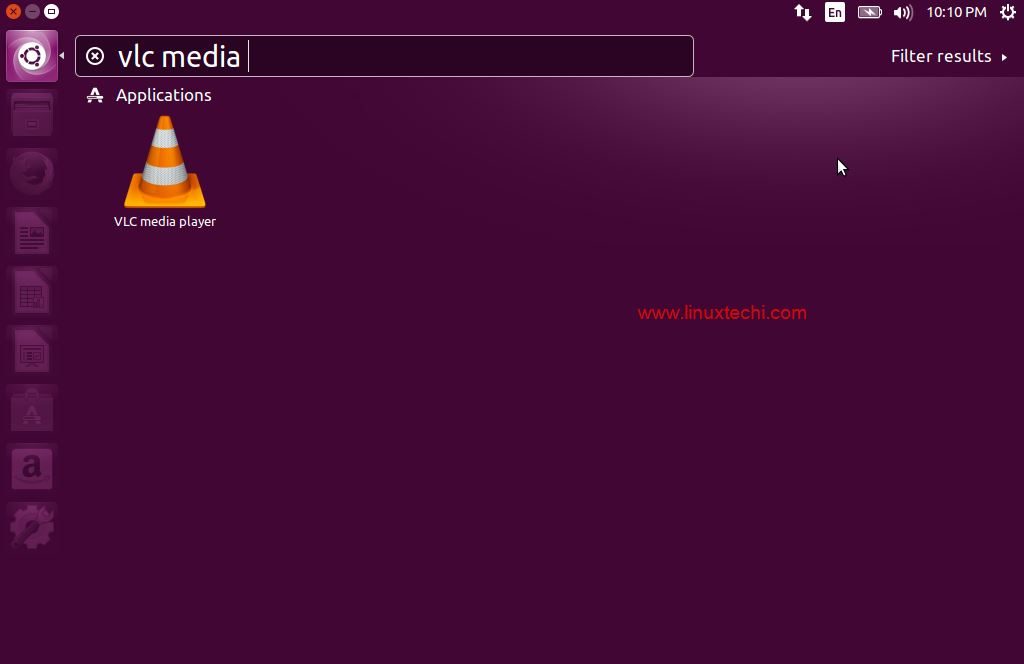
Click on VLC Media player
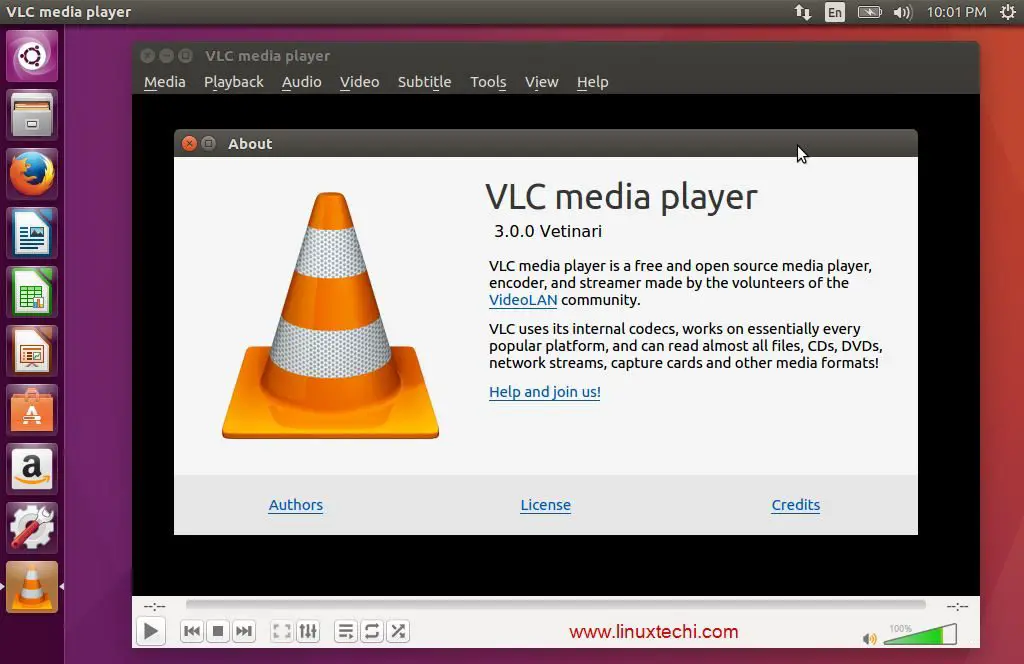
If you don’t like snap VLC 3 and wants to remove from your system , then use the below command
$ sudo snap remove vlc
That’s all from this article. Please do share your valuable feedback and comments in the comments section below.


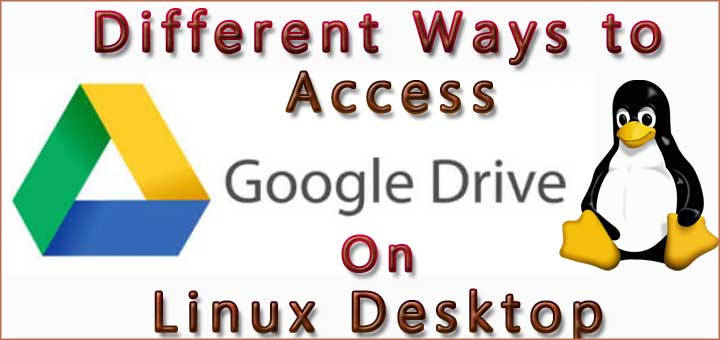
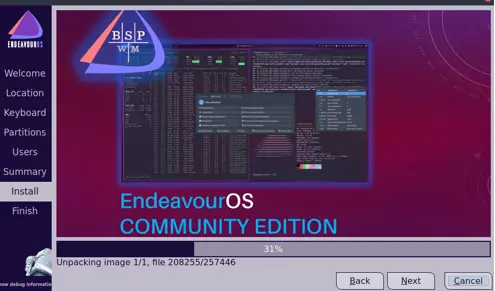
Snaps are absolute garbage! They don’t integrate into the system, and they make awful additional mounts, and they take a long time to start, and they keep eating up your free space, and they don’t use your existing settings, and they are just a really, really horribly implemented bad idea.
How about assisting people to install vlc 3 *properly* instead?
(Also, you need to use the –classic switch or it can’t access things like your external drives. But that won’t fix the million other problems with the snaps abomination.)
This is how I installed vlc 3, using the official bionic repo:
Add file ‘/etc/apt/preferences.d/bionic’ with:
Package: *
Pin: release a=bionic
Pin-Priority: 10
Add this line to ‘/etc/apt/sources.list’:
deb http://ee.archive.ubuntu.com/ubuntu/ bionic main restricted universe multiverse
Then upgrade ‘vlc’ manually.
There’s probably a much better way to do this (perhaps by pinning the vlc package to a version >=3), but at least this is much better than those awful snaps.
How did you manage that? It did not work on my system due to massive dependency problems – starting with libc6, wich has to be >=2.27, while xenial (16.04) comes with 2.23. And upgrading libc6 without upgrading the whole system is nearly impossible without breaking other stuff.
Hi Thorsten,
Try to set bionic repo as stated by Marcus then use use “apt-update” & “apt-get install vlc”
That is of course exactly what I did. Problem is that the vlc 3.0 bionic build depends on lots of stuff with higher version numbers than there are in 16.04 xenial and I don’t want to do to a release upgrade at this point.