Mail Server is one of the important and critical Server for any organization as most of business communication done via emails only. In Open source world there are couple of free email server but Zimbra is one of the leading mail servers. Zimbra Mail Server a.k.a ZCS (Zimbra Collaboration Suite) comes in two versions, Open Source and enterprise version.
Prerequisites of Zimbra Mail Server (ZCS)
- Minimal CentOS 7
- 8 GB RAM
- At least 5 GB Free Space on /opt
- FQDN (Fully Qualified Domain Name), in my case it is “mail.linuxtechi.com”
- A & MX record for your Server
In this article we will demonstrate how to install Open Source ZCS 8.8.10 on a CentOS 7.
Step:1) Login to CentOS 7 and apply updates.
Login to your CentOS 7 Server and apply the latest updates using following yum command and then reboot,
~]# yum update -y ; reboot
After the reboot, set the hostname of your server, in my case I am setting it as “mail.linuxtechi.com”
~]# hostnamectl set-hostname "mail.linuxtechi.com" ~]# exec bash
Add the following lines in /etc/hosts file,
192.168.0.108 mail.linuxtechi.com mail
After configuring the hostname, verify the A and MX is configure for your domain using dig command,
[root@mail ~]# dig -t A mail.linuxtechi.com [root@mail ~]# dig -t MX linuxtechi.com
Step:2) Install Zimbra dependencies using yum
Run the below command to install Zimbra / ZCS dependencies
[root@mail ~]# yum install unzip net-tools sysstat openssh-clients perl-core libaio nmap-ncat libstdc++.so.6 wget -y
Step:3) Download latest version of Zimbra (ZCS 8.8.10) using wget command
Create a folder with the name “zimbra”
[root@mail ~]# mkdir zimbra && cd zimbra
Use below wget command to download the latest version of ZCS 8.8.10 from the terminal,
[root@mail zimbra]# wget https://files.zimbra.com/downloads/8.8.10_GA/zcs-8.8.10_GA_3039.RHEL7_64.20180928094617.tgz --no-check-certificate
Step:4 Install Zimbra / ZCS 8.8.10
Extract the downloaded tgz file of ZCS 8.8.10 using the beneath tar command
[root@mail zimbra]# tar zxpvf zcs-8.8.10_GA_3039.RHEL7_64.20180928094617.tgz
Go to extracted folder and run the install script,
[root@mail zimbra]# cd zcs-8.8.10_GA_3039.RHEL7_64.20180928094617 [root@mail zcs-8.8.10_GA_3039.RHEL7_64.20180928094617]# ./install.sh
Once we run above install script then we will get text-based installation wizard, to Accept the license, press Y
Now Configure the Zimbra package repository and select the all Zimbra Components to install.
Press Y to modify the System,
After pressing Y, it will download the Zimbra related packages and it can take time depending upon on your internet speed.
Once all the Zimbra packages are installed in the backend then we will get the below window,
Now Press 7 and then 4 to set admin user password,
Now press “r” to go to previous menu and then press “a” to apply the changes.
Once all the changes are applied and Zimbra related services are started then we will get the output something like below,
Open the ports in the firewall in case os firewall is running on your server
[root@mail ~]# firewall-cmd --permanent --add-port={25,80,110,143,443,465,587,993,995,5222,5223,9071,7071}/tcp
success
[root@mail ~]# firewall-cmd --reload
success
[root@mail ~]#
Step:5) Access Zimbra Admin Portal & Web Mail Client
To access the Zimbra Admin Portal, type below URL in Web Browser
https://mail.linuxtechi.com:7071/
To access Zimbra Mail Web Client, type the following URL in the browser
https://mail.linuxtechi.com
Note: For both the URLs we can use user name as “admin” and password that we set during the installation
Step:6) Troubleshooting Zimbra Services and Logs
There can be some scenarios where some zimbra services might be stopped, to find zimbra services status from command line, run the following command,
[root@mail ~]# su - zimbra Last login: Sun Oct 7 14:59:48 IST 2018 on pts/0 [zimbra@mail ~]$ zmcontrol status Host mail.linuxtechi.com amavis Running antispam Running antivirus Running dnscache Running imapd Running ldap Running logger Running mailbox Running memcached Running mta Running opendkim Running proxy Running service webapp Running snmp Running spell Running stats Running zimbra webapp Running zimbraAdmin webapp Running zimlet webapp Running zmconfigd Running [zimbra@mail ~]$
To restart the Zimbra Services use the following command,
[zimbra@mail ~]$ zmcontrol restart Host mail.linuxtechi.com Stopping zmconfigd...Done. Stopping imapd...Done. Stopping zimlet webapp...Done. Stopping zimbraAdmin webapp...Done. Stopping zimbra webapp...Done. Stopping service webapp...Done. Stopping stats...Done. Stopping mta...Done. Stopping spell...Done. Stopping snmp...Done. Stopping cbpolicyd...Done. Stopping archiving...Done. Stopping opendkim...Done. Stopping amavis...Done. Stopping antivirus...Done. Stopping antispam...Done. Stopping proxy...Done. Stopping memcached...Done. Stopping mailbox...Done. Stopping logger...Done. Stopping dnscache...Done. Stopping ldap...Done. Host mail.linuxtechi.com Starting ldap...Done. Starting zmconfigd...Done. Starting dnscache...Done. Starting logger...Done. Starting mailbox...Done. Starting memcached...Done. Starting proxy...Done. Starting amavis...Done. Starting antispam...Done. Starting antivirus...Done. Starting opendkim...Done. Starting snmp...Done. Starting spell...Done. Starting mta...Done. Starting stats...Done. Starting service webapp...Done. Starting zimbra webapp...Done. Starting zimbraAdmin webapp...Done. Starting zimlet webapp...Done. Starting imapd...Done. [zimbra@mail ~]$
All the log files for Zimbra server are kept under the folder “/opt/zimbra/log”
Note: In my case postfix was already installed and running on my centos 7 server because of that Zimbra MTA service was getting stopped and failed. To resolve this issue, I have to stopped and disable the postfix service and then restart Zimbra service using the “zmcontrol” command.
When you are done with Zimbra testing and want to uninstall it from the system, then run the “install.sh” script followed by “-u”
[root@mail ~]# cd /root/zimbra/zcs-8.8.10_GA_3039.RHEL7_64.20180928094617 [root@mail zcs-8.8.10_GA_3039.RHEL7_64.20180928094617]# ./install.sh -u
That’s conclude this article. If you find it informative please do share this among your Linux technical friends and share the feedback and comments in the comment section below.
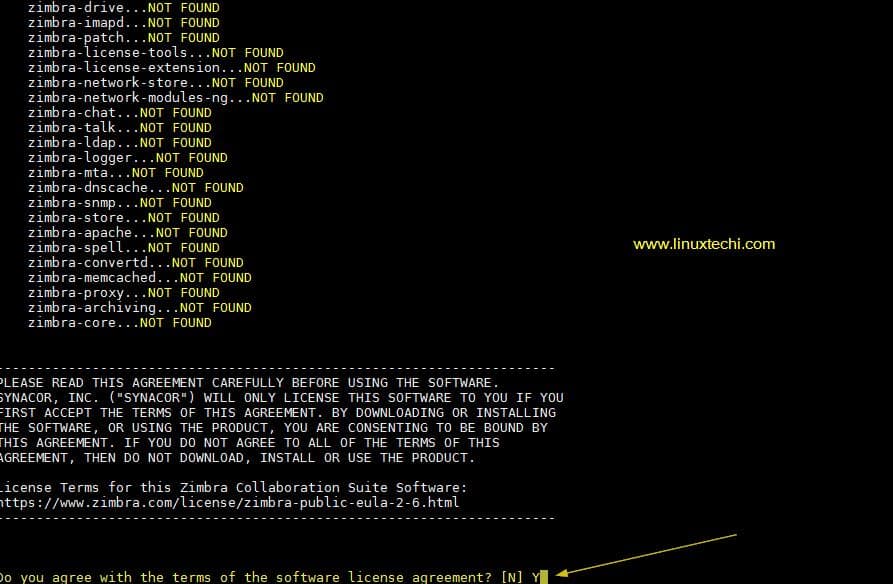
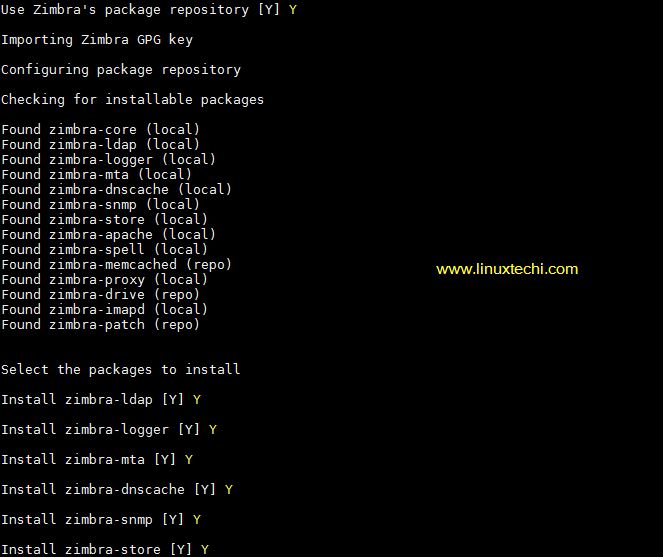
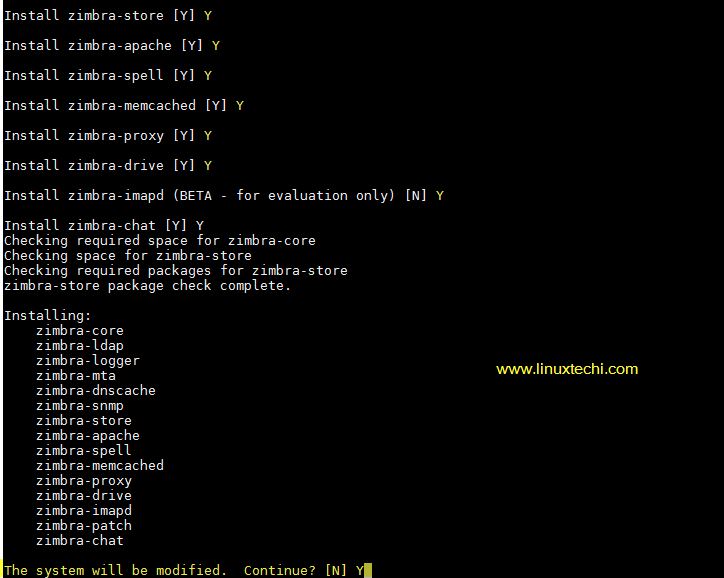
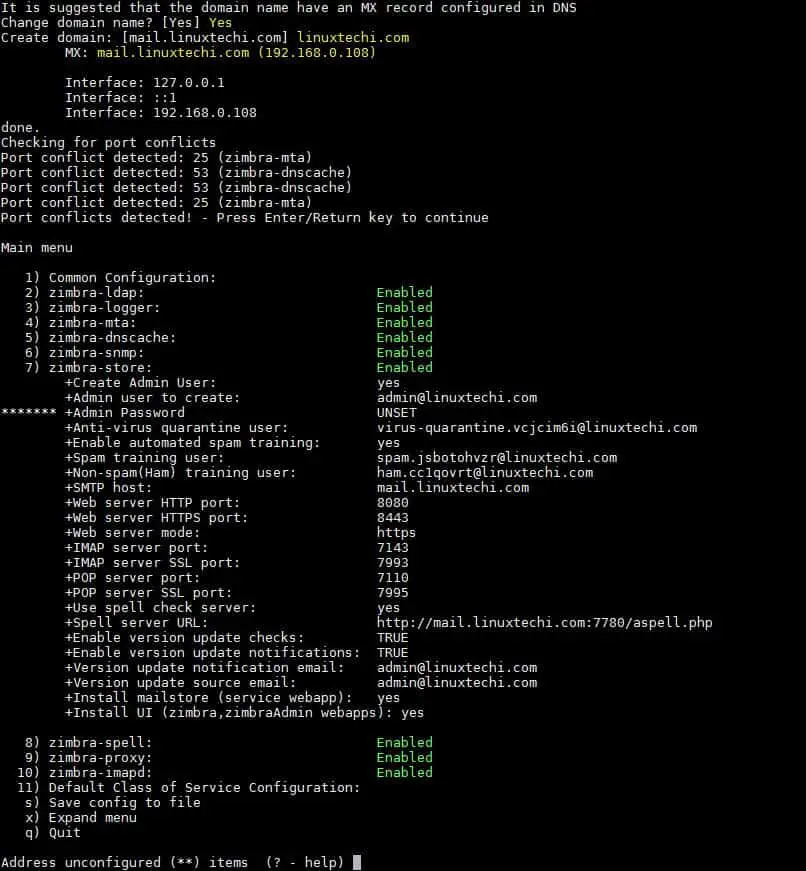
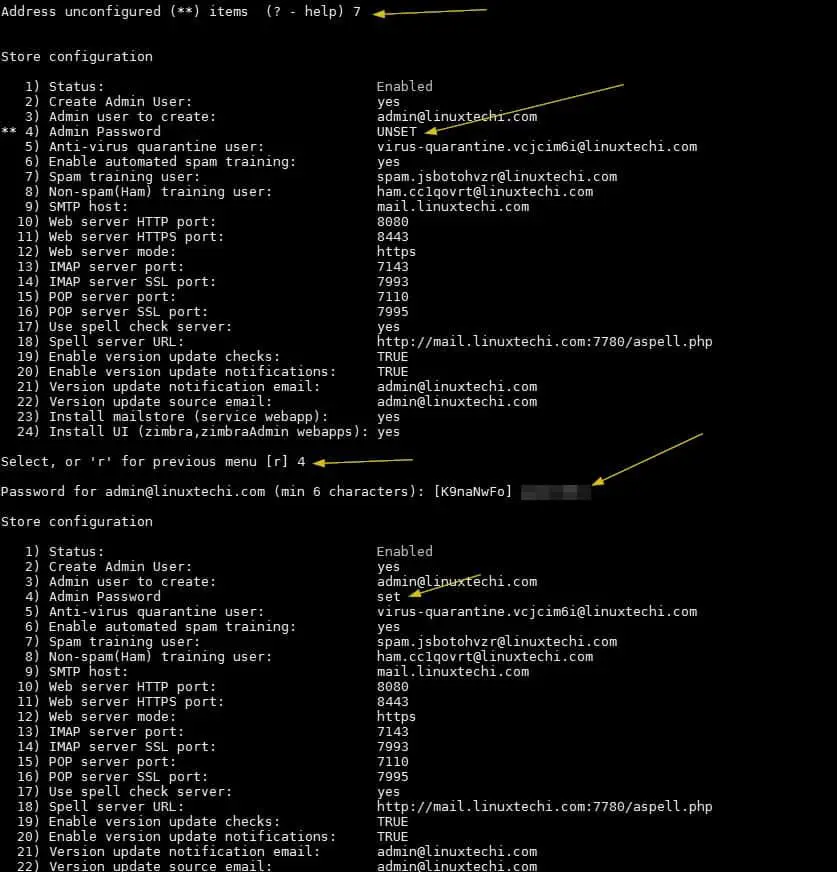
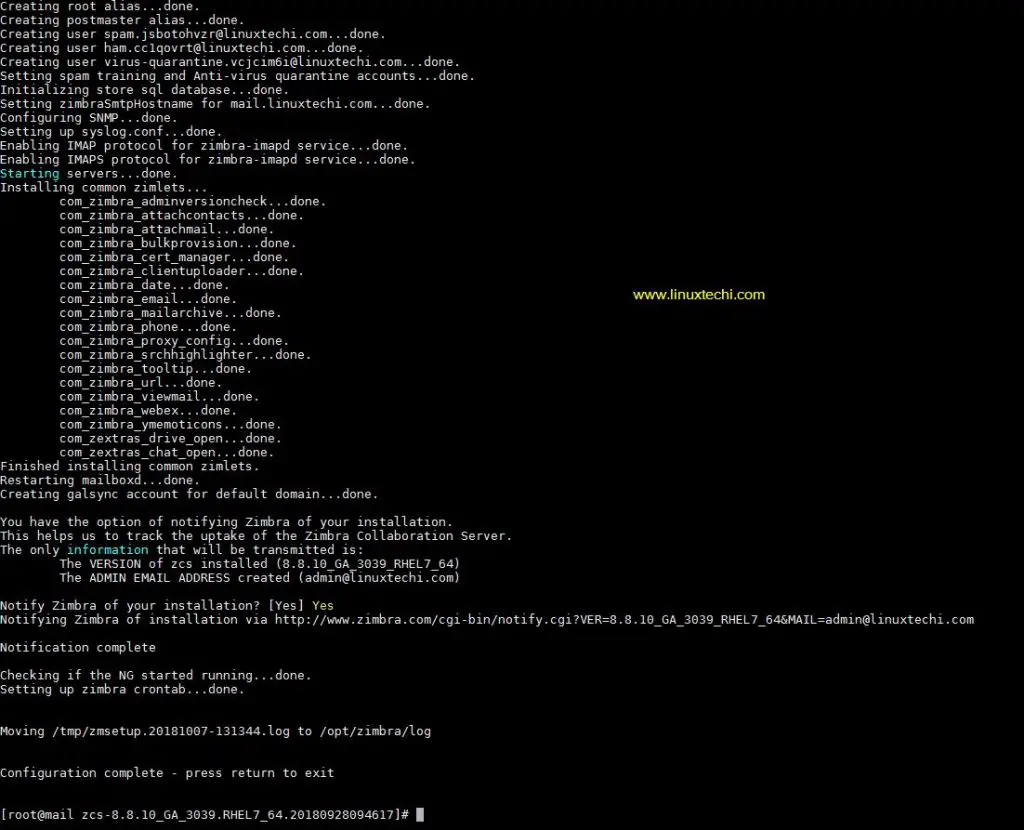
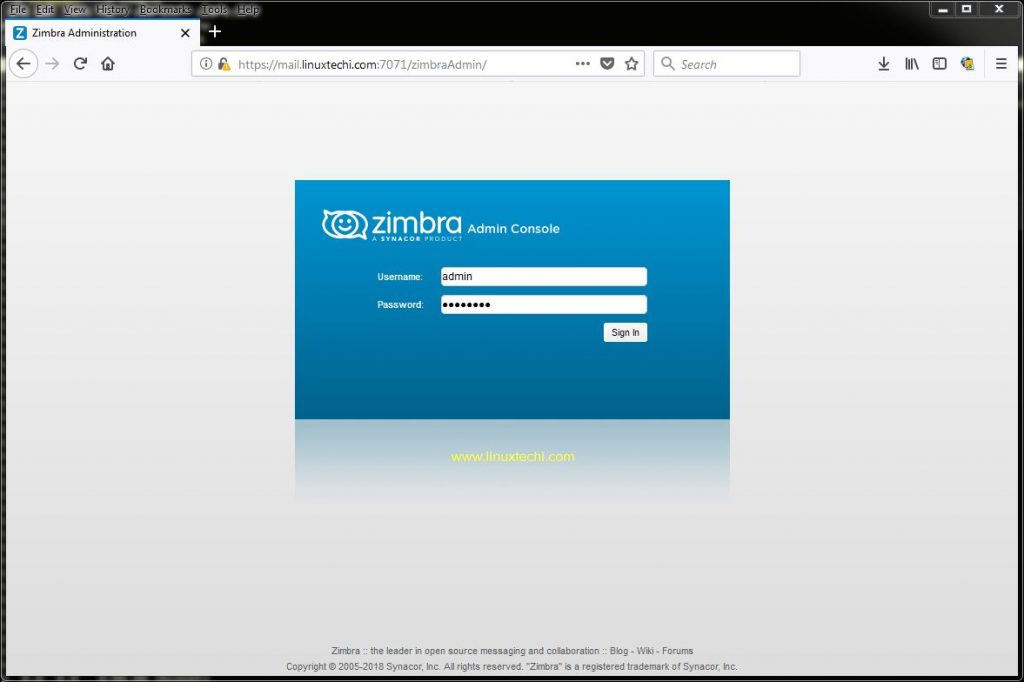
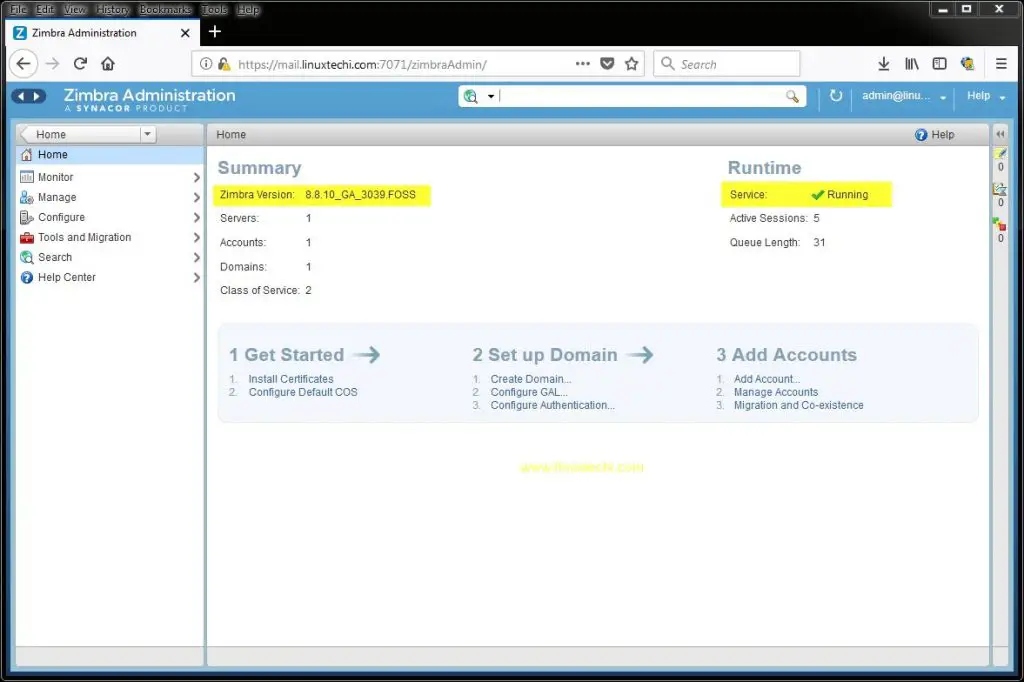
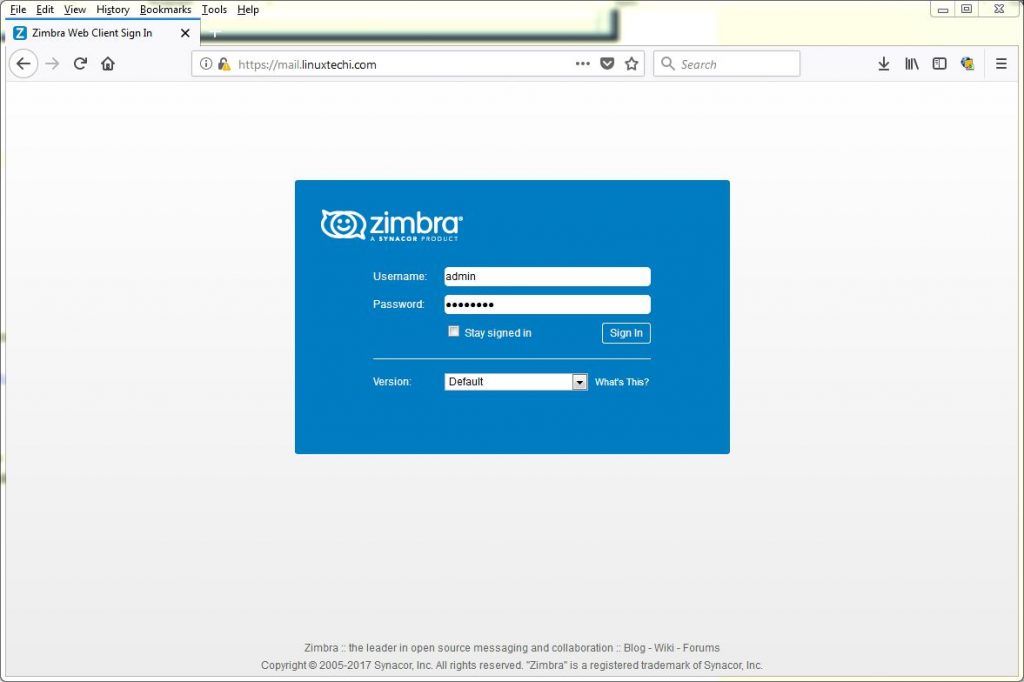
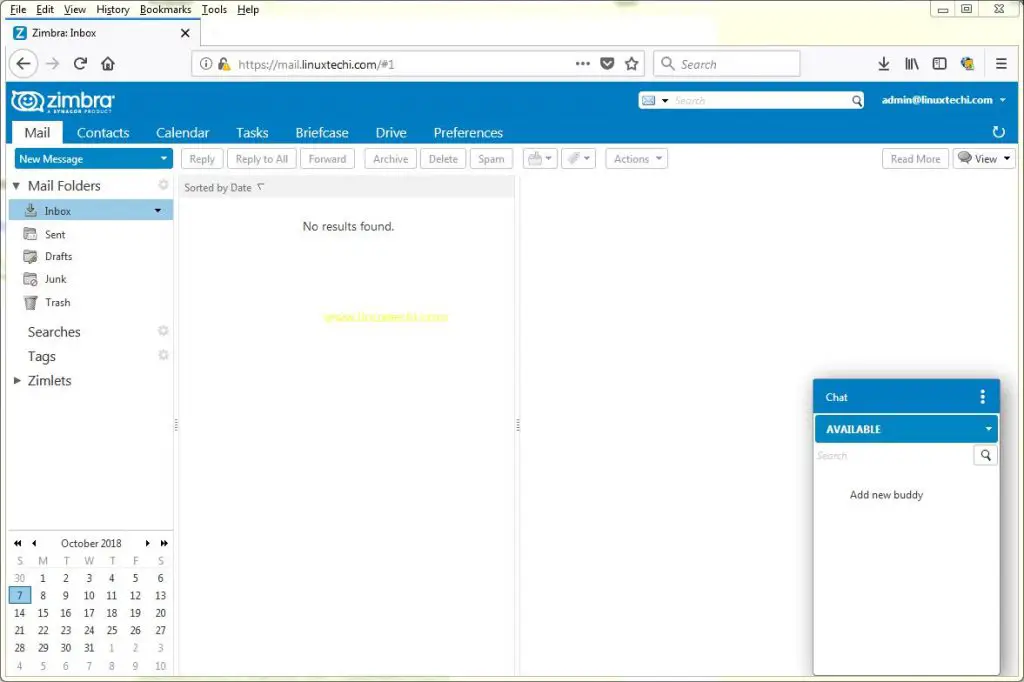


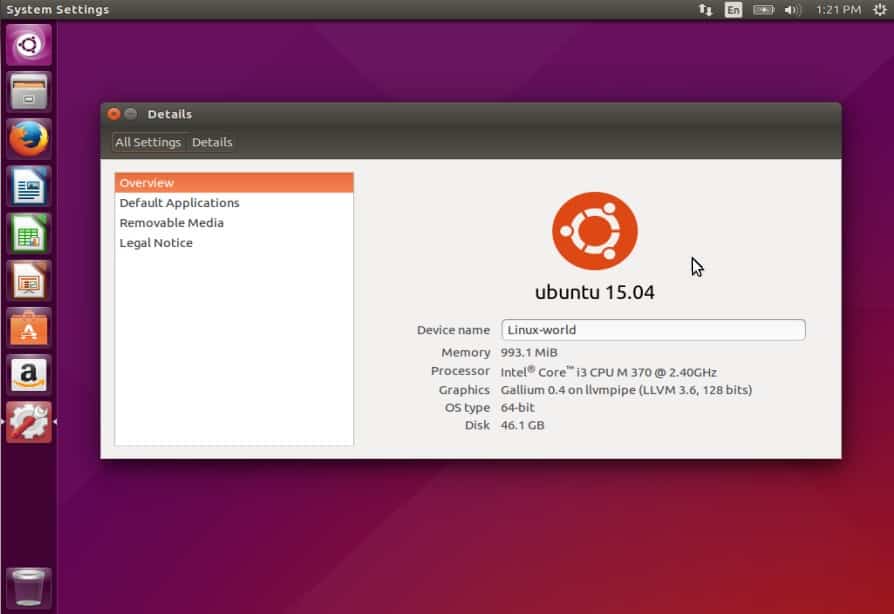

i have problem bro…. you can help me?
Connect: Unable to determine enabled services from ldap.
Unable to determine enabled services. Cache is out of date or doesn’t exist.
Had this error after installing a new commercial certificate. The error seems valid as my server hostname and certificate name do not match, but it is my understanding this name mismatch is allowed and should still work.
To resolve this I just ran these two commands as Zimbra user.
zmlocalconfig -e ldap_starttls_required=false
zmlocalconfig -e ldap_starttls_supported=0
I am slightly concerned as to the security implications of disabling these settings. I am still on ldap not ldaps and this is on CentOS 7.
Hello bro…
I have followed your article on “How to Install Open Source Zimbra Mail Server (ZCS 8.8.10) on CentOS 7”, but always fails and hung on the configuration process, i.e.:
Initializing store sql database…………..
This process hung infinitely.
Do you have any suggestion how to solve it according to your experience.
Look forward to hearing from you soon.
Best regards,
Suryana
Thank you very much, it was easy to understand and install. What about configuration tips, it will be great to have it from you.
Cheers from Turkey!
somehow zimra installation do not takeroper /opt/zimbra as zimbra:zimbra owner. I manually run
#chown -R zimbra:zimbra /opt/zimbra
to get installation finish
HI,
I have a problem
DNS ERROR – none of the MX records for test.com
It seems like MX record is not configured for your test domain, also make sure your system points to correct DNS server where your domain records are configured.
Hi. I’m having this problem also. Can u explain which IP I have use. From my ISP? Or do I have to setup my DNS server where Zimbra is being installed? If yes, can you provide some tips how to do this? A lot of confusing info on Google so I’m struggling for a week now 🙂 My server is at home behind NAT router. Thank you in advance
Hi Krusso,
You can send the emails via your NATed IP but to receive email from outside like Gmail , Yahoo etc then you must have a fix static IP which points to your Zimbra Server. You need make a MX record entry of the Static IP in your domain DNS Server. DNS server for your domain can be outside of Zimbra Server.
Thank you. I have MX record from my ISP. All installation goes nicely except MX part being rejected and after installation I cannot even go to Zimbra admin page. I’m trying to install Zimbra on clean centos. PC is on private network, Static IP fixed. Zibra status report OK. No luck until today 🙁 I’ve saw some advice to use DNSmasq. Is it so?
cent os 7 zimbra mail problem
MEta data I/o Error : block
Following your article to install open source Zimbra Mail Server in my laptop is successful as your instruction are so understandable that I didn’t find any difficulty while installing. But there was a bit problem occurred via DNS error and it was hanged for 2-3 times but it is solved now. It is very informative and I have shared this article to my technical friends and they are also very thankful for this wonderful article. The services I got from the article is very useful and you made my work very easy. Your article is full of open information and every steps are very clear with the help of screenshot you’ve mentioned too . There also exist the URL to access in any steps. I am very concerned as to the security regarding Mail Server which is one of the important and critical Server for any organization as most of business communication done via emails only.
It was easy to understand, Installation succeed also opened for the zimbra webmail url it was working but the issue was mail sending succeed but not received (Own Domain). I don’t know what’s the problem. help me
how can i backup and restore zimbra
hello My MTA service not started . How can i again kick start .