Adobe Flash player is important plugin that allows our web browsers to play multimedia contents like audio & videos streaming, flash based games and other rich media stuff.
Adobe Flash player is supported by different web browsers like IE ( Internet Explorer), Chrome, Firefox, Safari and Opera and can be installed on different operating system like Windows , Linux/ UNIX and Mac OS X and Android.
In this post we will discuss how to install adobe flash player on Ubuntu 15.04 and Ubuntu 16.04 / 16.10. Refer the below steps :
Installation from the Command Line :
Open the terminal and run the below commands
linuxtechi@Linux-world:~$ sudo apt-get update linuxtechi@Linux-world:~$ sudo apt-get install flashplugin-installer
Installation using Synaptic Package Manager :
To use synaptic, make sure synaptic package is installed. In case if it is not installed then use the below command to install :
linuxtechi@Linux-world:~$ sudo apt-get install synaptic
Start the Synaptic Package Manager
Dash Home —-> search —-> Synaptic
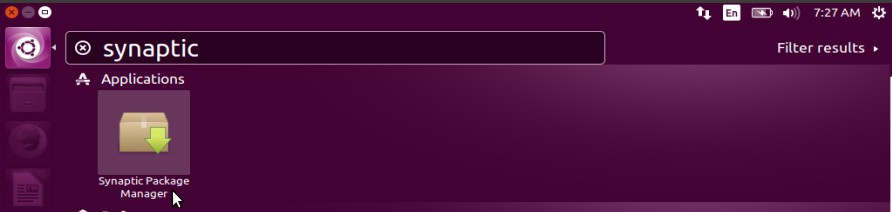
Click on Synaptic Package Manager .
Search “flashplugin installer“, Mark it for installation and then click on Apply .
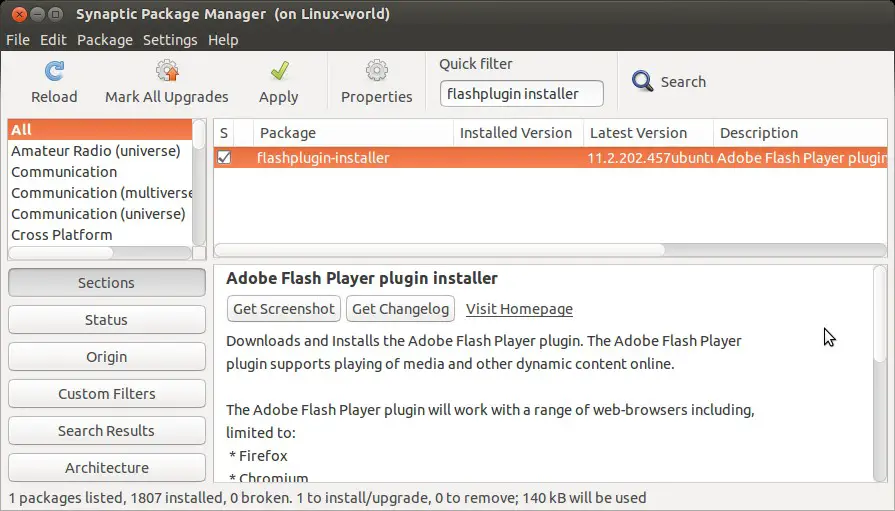
Once the installation is completed , to verify whether flash player is installed or Not. Visit the Adobe Web site.
http://www.adobe.com/in/software/flash/about/
As we seen that Adobe Flash Player is installed successfully




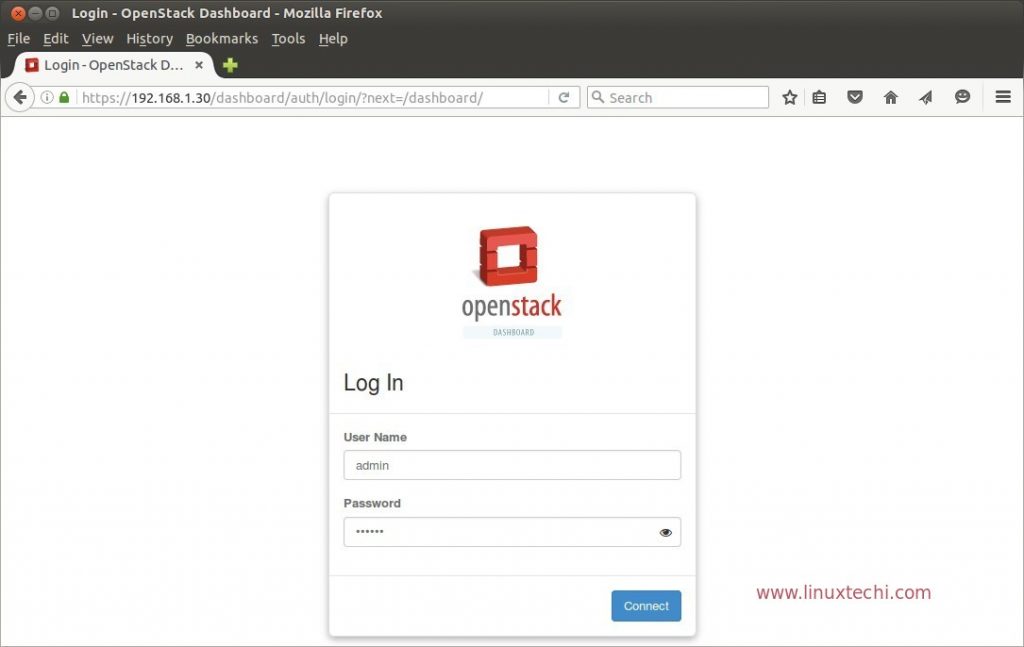
Flash Tester doesn’t load, but flash seems to be installed before these steps on a fresh copy of 15.04
Thanks a lot. I’m a newbie on Lx . this tips helps me to a lot. works great .
Thank you so much Linux is very hard to use and very hard to find how to so 🙁
Failed to install twice. Ubuntu 15.04 has some bugs but this one is a pain in the neck. I’ve been forced to discard Firefox and use Opera instead not happy.
Same here, can’t seem to install Flash for Chromium
i can’t working flash for chromiumm.. please help me
hi,I am using ubuntu 15.10..followed the steps to install flash player..i can find the synaptic manager but nothing is happening when i click on synaptic manager …what to do???
Hi ,
From the terminal first try to install synaptic package using the command “$ sudo apt-get install synaptic” and then try to run “$ sudo synaptic ”
Once the synaptic Starts and click on Reload option and then search “flashplugin installer”.
Flash play is out dated in 15.04 and in synaptic. how do we install the latest version ?
Open the synaptic and Click on ‘Relaod’ option to refresh the repository then search “flashplugin installer” and marked it for upgrade
Hope Above Steps will resolve the issue.
I want to upgrade my flash to 15
help me I followed these steps but old version is reinstalled
Raj ,
Refresh your system repository by reloading them, Click on Reload option in Synaptic Package Manager and then search “flashplugin installer” and marked it for upgrade and then click on apply
This doesn’t work for me. I’ve tried a dozen different ways to install flash, including the adobe instructions in the readme (extract, copy into /usr/lib/adobe-flashplugin/) and NOTHING is working. Flash is still not installed. (Oh and I’ve enabled flash in Chromium, so that’s not the issue either.)