TeamViewer is a free software available for linux like Operating system which allows us to take the remote control of linux box via Internet.
In case if we don’t have the static IP on your Linux machine then teamviewer become very useful for troubleshooting point of view for taking remote control.
In this post we will discuss how to install TeamViewer on Ubuntu 15.04 ( 64 – bit )
To Install teamviewer on 64-bit Ubuntu we need “ia32-libs” but this package is not available anymore. So we will be installing 32 bit Teamviewer package.
Use below Steps to resolve the dependency issue
linuxtechi@Linux-world:~$ sudo dpkg --add-architecture i386 linuxtechi@Linux-world:~$ sudo apt-get update linuxtechi@Linux-world:~$ sudo apt-get install gdebi
Download TeamViewer Debian Package using below command
linuxtechi@Linux-world:~$ wget http://downloadap1.teamviewer.com/download/version_10x/teamviewer_10.0.41499_i386.deb
Install the downloaded teamviewer package using gdebi command
linuxtechi@Linux-world:~$ sudo gdebi teamviewer_10.0.41499_i386.deb
Now Start the TeamViewer
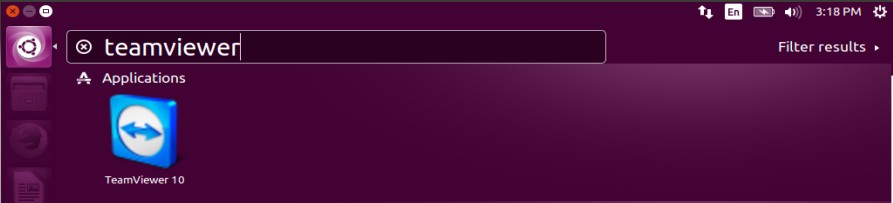
Click on Teamviewer Icon
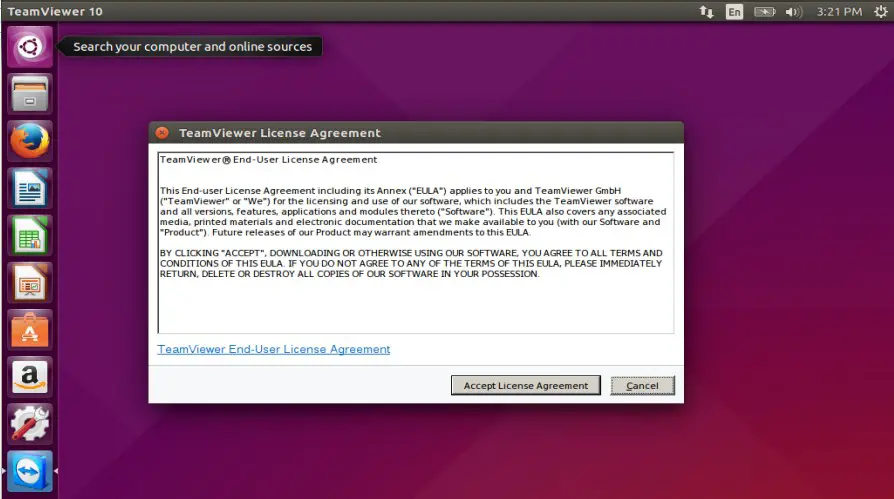
Accept the License Agreement
As we can see below that teamviewer has started. Now we can share the desktop using Teamviewer’s ID and Password.
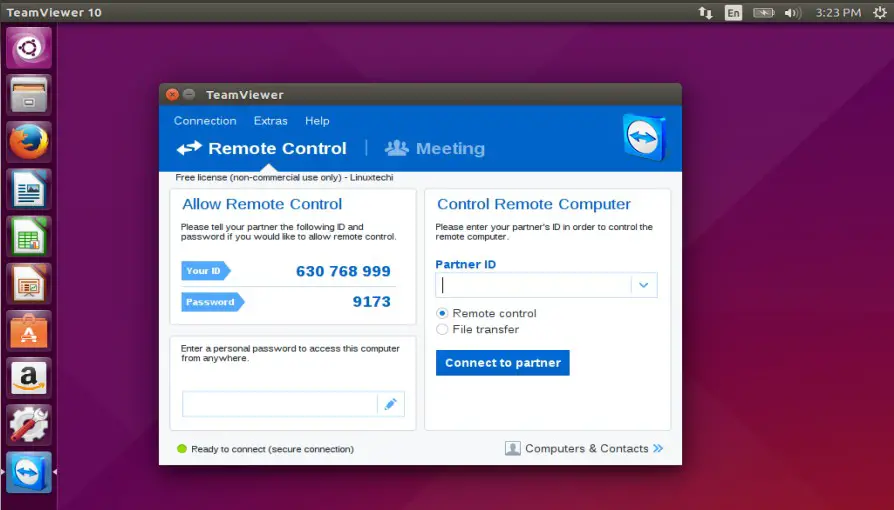
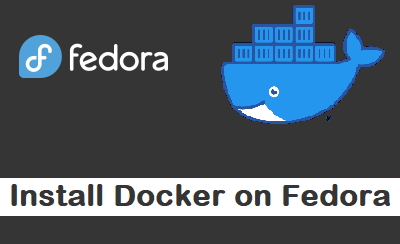
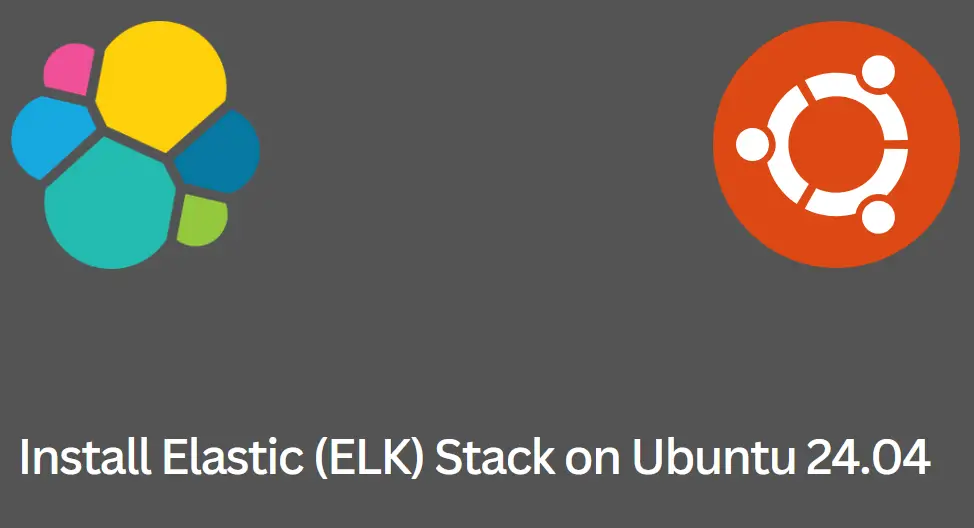
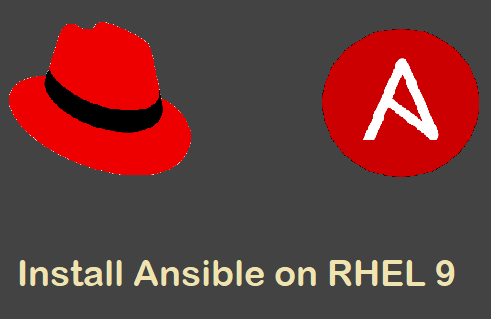
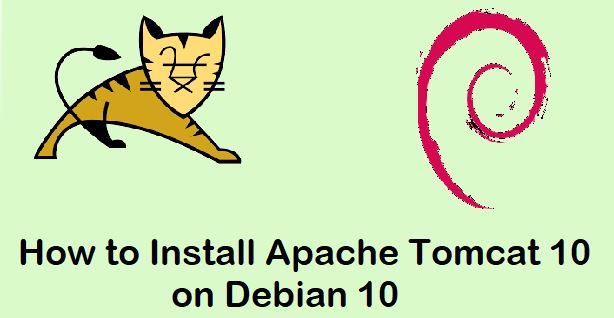
It works.
Thank you!
It works here, thanks.
But there a version which we can not need to install and that is it:
‘https://www.teamviewer.com/pt/download/linux.aspx’ (the site founds it automatic whem you write teamvier on Google being you on linux stations).
Regards,
Vini from Brazil