When installing software on Ubuntu, sometimes you may be required to add third-party PPAs. Adding PPAs enables you to access software packages that have not been included in official Ubuntu repositories. Sometimes, when updating your system or installing software packages, you may run into an error indicating that the added PPA does not have a release file.
This error is quite frustrating as it limits your ability to manage software packages in an efficient manner. In this guide, we will guide you on how you can resolve this issue and go back to using your system without an issue.
So, let’s first understand, what is the meaning of error ‘Repository does not have a release file’ ?
Before we address this issue, it’s prudent that we first understand what this error means. The ‘Repository does not have a release file’ error essentially tells you that the repository that you have just added is not available for your Ubuntu version.
For example, I tried to install Deepin desktop environment on Ubuntu 18.04 using the PPA below which should be used on Ubuntu 20.04 also known as Focal Fossa.
$ sudo add-apt-repository ppa:ubuntudde-dev/stable
This yielded the error shown in the snippet below.
This error prevents you from updating, upgrading and even installing software packages.
How to Fix ‘Repository does not have a release file’ error
Having known what causes the error, let’s now see how you can fix your system. To clear the error, you need to remove the troublesome repository. You can achieve this graphically the ‘Software & Updates’ tool or running commands on the terminal.
To remove the repository graphically, launch the ‘Software & Updates‘ tool as shown.
Click on the ‘Other Software’ tab and then select the PPA to be removed. Finally, click on the ‘Remove’ button at the bottom of the window.
An authentication window will pop up prompting you for your password. Type in your user’s password and press ENTER.
On the command line, you can remove the repository using the syntax shown:
$ sudo add-apt-repository --remove ppa:name/here
In our case, our command will be:
$ sudo add-apt-repository --remove ppa:ubuntudde-dev/stable
Then hit ENTER to remove the repository.
And that’s how you resolve the “Repository does not have a release file” error on Ubuntu.






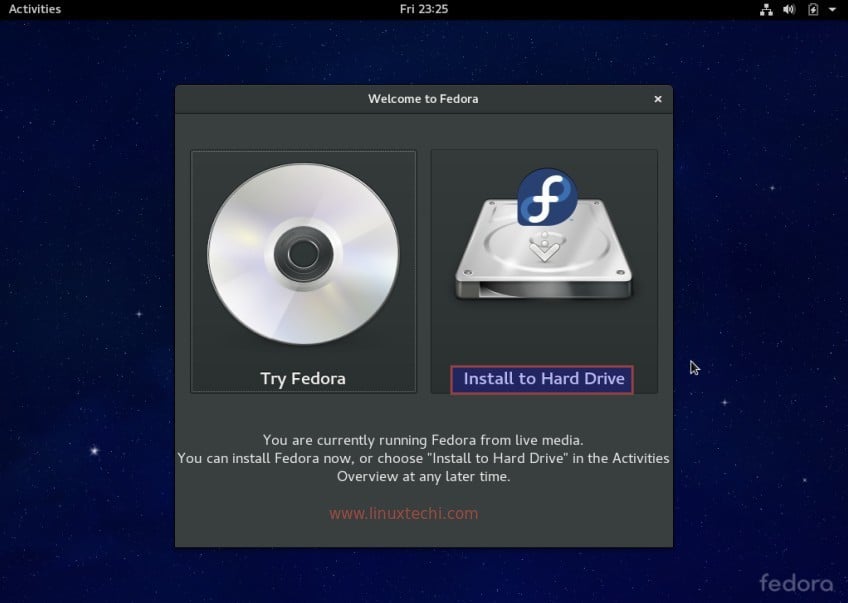

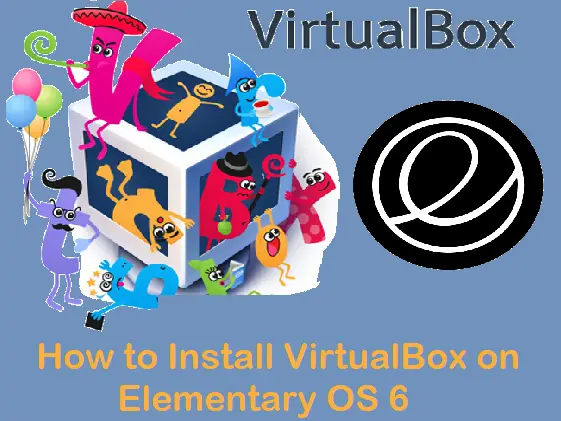
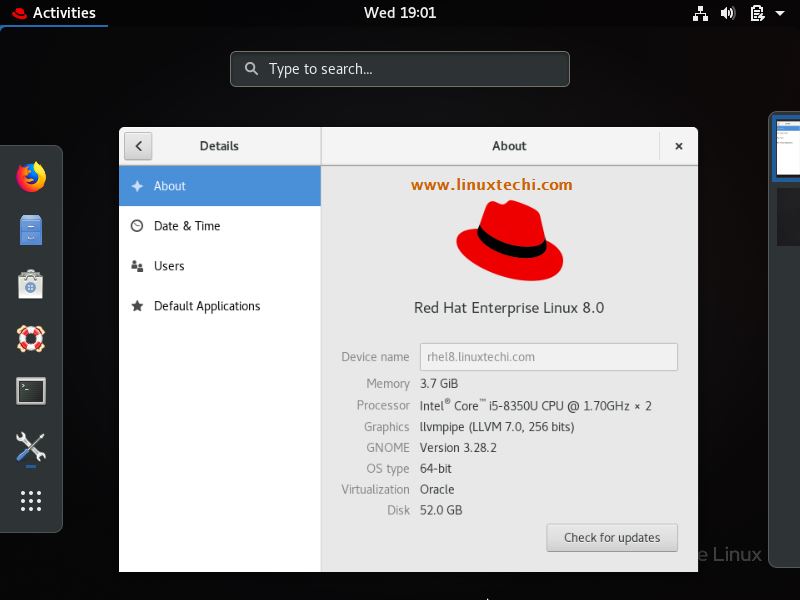
Ah, but why was this a problem? With synaptic, I can easily remove a repository, but it still doesn’t solve my problem. I’m trying to get my nVidia GPU card to run with following nVidia’s (non)instructions. I get the error after installing the “graphics drivers” PPA, which I need.
Then the PPA probably does not support your version of your distribution. Maybe there is another PPA available that does support your distribution version.
Thanks it is working for me now
I’m seeing the error on a recently installed Hirsute …
E: The repository ‘http://ppa.launchpad.net/rabbitvcs/ppa/ubuntu hirsute Release’ does not have a Release file.
N: Updating from such a repository can’t be done securely, and is therefore disabled by default.
N: See apt-secure(8) manpage for repository creation and user configuration details.
I understand that random third party PPAs might come and go but this looks like the main one for Hirsute . How is that possible?
Hey David, the error, as you might have guessed it implies that the PPA is not supported for Ubuntu 21.04 – Hirsuite Hippo – which is the release you are installing on. I’d suggest removing it and try to find one that actually supports your OS version.
I have a slightly different situation. I think have an older version of package that is no longer supported. Now I do not know how to remove this. Here is the error message I am seeing:
###################
Ign:8 ‘http://software.igwn.org/gridtools/debian focal InRelease’
Err:10 ‘http://software.igwn.org/gridtools/debian focal Release’
404 Not Found [IP: 129.89.61.17 80]
Reading package lists… Done
E: The repository ‘http://software.ligo.org/gridtools/debian focal Release’ does not have a Release file.
N: Updating from such a repository can’t be done securely, and is therefore disabled by default.
###################
It does not have PPA name specified. What is the correct way of removing this?
Hello Shaon. It appears the application was not installed from a PPA. In that case, try uninstalling the package associated with the application and remove the entry in the /etc/sources/list file or /etc/sources.d/ directory. Then try and update your system. Let me know if it helps.
Hi James, thank you. I missed this message. I think I tried several things later and rm of /etc/apt/sources.list.d/ldg.list* probably fixed the issue, which I see what you suggested as well. That makes me feel good because I was always worried that I might have used a hacky method, which seems to be not the case given that you are also suggesting this.
Hi there, the error I am facing as below:
E: The repository ‘https://ppa.launchpadcontent.net/nvbn-rm/ppa/ubuntu jammy Release’ does not have a Release file.
N: Updating from such a repository can’t be done securely, and is therefore disabled by default.
N: See apt-secure(8) manpage for repository creation and user configuration details.
Hi I’m facing this error which does not allow me to install g++ package
W: The repository ‘file: Release’ does not have a Release file.
N: Data from such a repository can’t be authenticated and is therefore potentially dangerous to use.
N: See apt-secure(8) manpage for repository creation and user configuration details.
So no other solution is offered other than removing the offending ppa? How about a way to disable the restriction on a case by case basis so as to use the software we would like to?
thanks..! working for me