As a Linux system admin we generally face low disk space issues. By implementing the user and group disk quota on the file system we can resolve the space issue.
Quota restricts the users to use only allowed disk and inodes on the particular file system. In this post we will discuss how to enable user & group disk quota on /home File system on CentOS 7 & RHEL 7
Step:1 Add usrquota & grpquota option on /home in /etc/fstab file.
[root@linuxtechi ~]# vi /etc/fstab
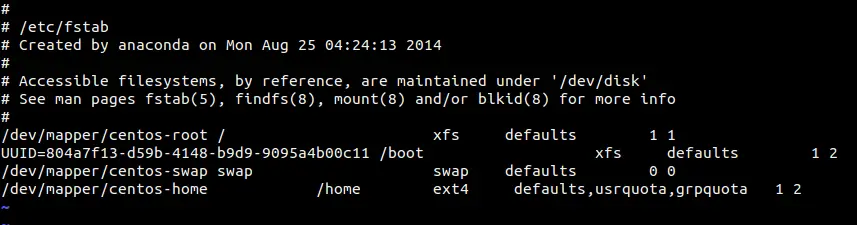
Save & exit the file.
In this example i have add user and group quota options on /home
Step:2 Remount /home file system via mount command
[root@linuxtechi ~]# mount -o remount /home
Now recheck the /home file system whether Quota is enable or not.
[root@linuxtechi ~]# mount | grep /home /dev/mapper/centos-home on /home type ext4 (rw,relatime,seclabel,quota,usrquota,grpquota,data=ordered)
Step:3 Create Quota Database Files using quotacheck
[root@linuxtechi home]# quotacheck -cugv /home
Whereas :
-c : create quota file and don’t use the existing file
-v : verbose ouput
-u : user disk quota
-g : group disk quota
Above Command will create aquota.user & aquota.group files under /home
Turn on quota on /home using below command :
[root@linuxtechi ~]# quotaon /home/
Step:4 Assign user & group disk quota via edquota commands
Syntax # edquota -u <User_Name>
# edquota -g <Group_Name>
[root@linuxtechi ~]# edquota -u jack
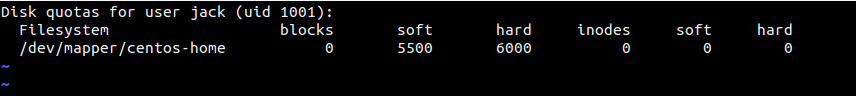
[root@linuxtechi ~]# edquota -g sys_admin
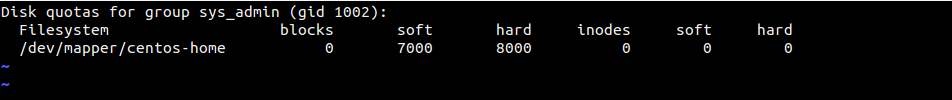
As shown above we have two kind of Disk quota limits :
soft : It will warn the users if the soft limit of disk quota reached ( size is in KB), in above example for jack user soft limit is 5500 KB ( approx 5.5MB )
hard : It will not allow the users to create new files once the hard limit is reached. ( Size in KB ), in above example hard limit for jack user is 6000 KB ( approx 6 MB )
Note : We can also set the Quota on the basis of the inodes ( i.e numbers of files that the user can create on particular file system)
Let’s take an example , login as jack user and try to create a file of 8MB.
[root@linuxtechi ~]# su - jack [jack@linuxtechi ~]$ dd if=/dev/zero of=bgfile bs=1M count=8 dm-2: warning, user block quota exceeded. dm-2: write failed, user block limit reached. dd: error writing ‘bgfile’: Disk quota exceeded 6+0 records in 5+0 records out 6144000 bytes (6.1 MB) copied, 0.00711317 s, 864 MB/s
As we see above soft & hard limit is exceeded for jack user. Now onwards user jack can’t create new files.
Step:5 Display Quota report for Users in human readable
[root@linuxtechi ~]# repquota -as
Step:6 Configure Grace Period for Soft Limit
Grace period is the amount of time during which soft limit can can be exceeded, once the grace period reached then soft limit will become the hard limit.
Use the edquota command to set grace period ,
[root@linuxtechi ~]# edquota -t
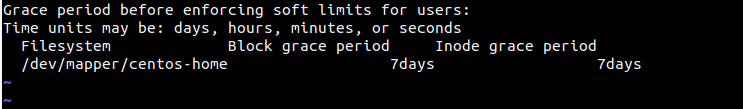
Please don’t hesitate to share your feedback and comments on this post 🙂
Also Read: How to Setup Disk Quota on XFS File System in Linux Servers
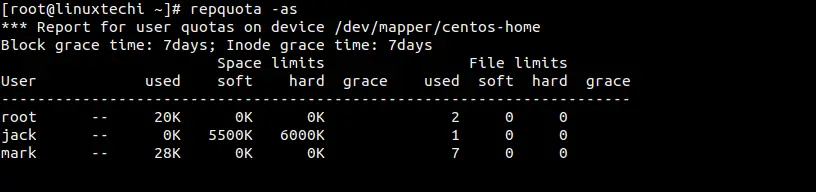
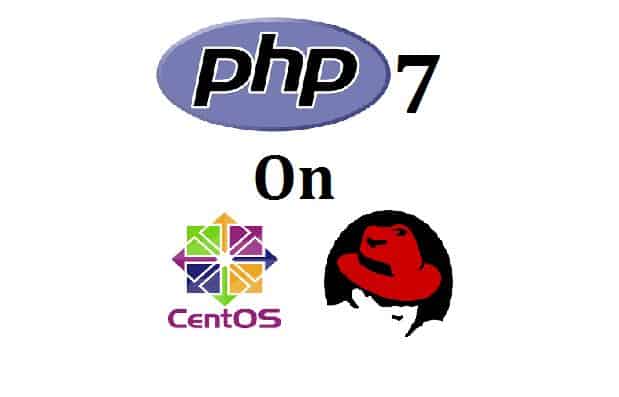

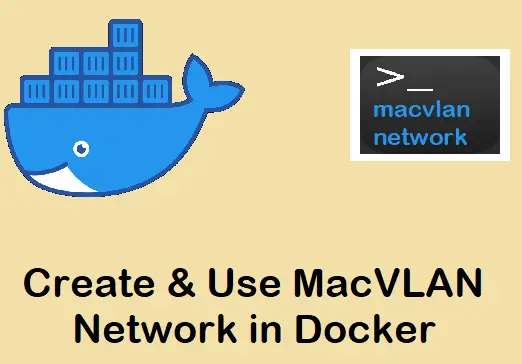
Tnq..Good article…
Remarkable article.
What happened when grace period for soft quota is reached?
Hi Dany ,
Soft quota limit will become hard quota limit when the grace period for soft quota is reached.
informative indeed.. easy to understand
What about troubleshooting? I added entries to fstab, remounted, and when I do the grep still shows “noquota”
I had this issue on /tmp and it was fixed after reboot of the machine.
reboot your machine
Excellent info. let me know, how can we assign inodes and inodes calculation
Dear Pradeep,
I got following output when edit fstab and after remount
cat /etc/fstab
/dev/mapper/centos_ns2-home /home xfs defaults,usrquota,grpquota 1 2
[root@bus1 ~]# mount -o remount /home
[root@bus1 ~]# mount | grep /home
/dev/mapper/centos_ns2-home on /home type xfs (rw,relatime,attr2,inode64,noquota)
[root@bus1 ~]# quotacheck -cugv /home
quotacheck: Mountpoint (or device) /home not found or has no quota enabled.
quotacheck: Cannot find filesystem to check or filesystem not mounted with quota option.
What is the reason pls expalin in order to activate quota
Hi Buddhika,
Steps mentioned in tutorial is for ext4/ext3 file system but you are trying these steps on xfs file system that’s why you are getting errors.
We will shortly write an article on XFS quota.