Badblocks is the command-line utility in Linux like operating systems which can scan or test the hard disk and external drive for bad sectors. Bad sectors or bad blocks is the space of the disk which can’t be used due to the permanent damage or OS is unable to access it.
Badblocks command will detect all bad blocks(or bad sectors) of a hard disk and save them in a text file. Later we can use it with e2fsck to instruct Operating System(OS) not to store any data on these damaged sectors or blocks.
In this article, we will learn how to check or scan hard drive for bad sectors using badblocks command.
Step 1) Use fdisk command to identify hard drive info
Run fdisk command to list all available hard disks to Linux operating system. Identify the disk which you want to scan for bad blocks.
$ sudo fdisk -l
Step 2) Scan hard drive for Bad Sectors or Bad Blocks
Once you identify the hard disk then run badblocks command. Example is shown below
$ sudo badblocks -v /dev/sdb > /tmp/bad-blocks.txt
Just replace “/dev/sdb” with your own hard disk / partition. When we execute above command a text file “bad-blocks” will be created under /tmp , which will contains all bad blocks.
Step 3) Inform OS not to use bad blocks for storing data
Once the scanning is completed, if the bad sectors are reported then use file “bad-blocks.txt” with e2fsck command and force OS not to use these bad blocks for storing data. Run the following e2fsck command
$ sudo e2fsck -l /tmp/bad-blocks.txt /dev/sdb or $ sudo e2fsck -c /dev/sdb
Note : Before running e2fsck command, you just make sure the drive is not mounted.
For any further help on badblocks & e2fsck command , read their respective man pages
$ man badblocks $ man e2fsck
Also Read : Monitor and Analyze Hard Drive Health with Smartctl in Linux

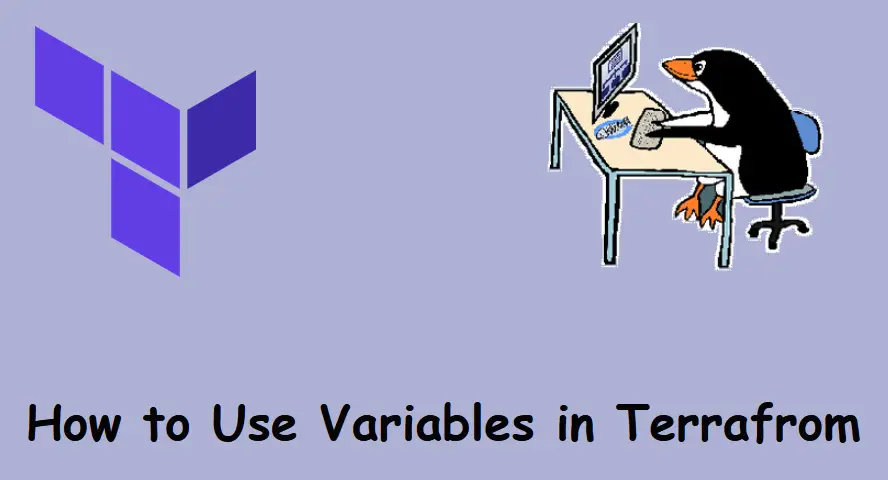
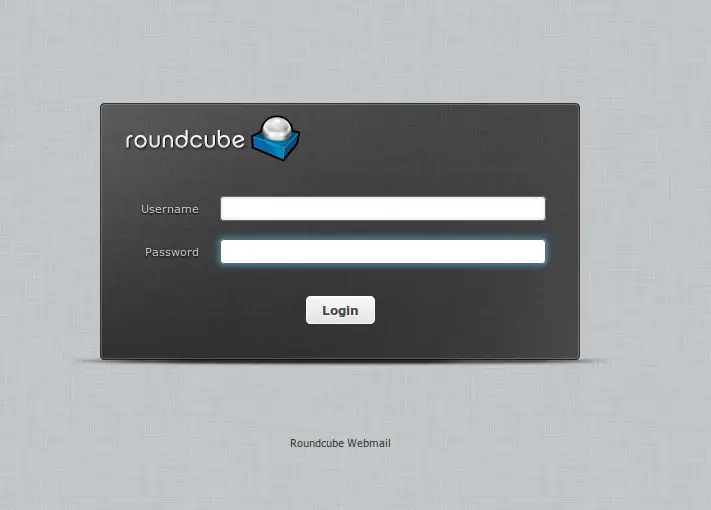
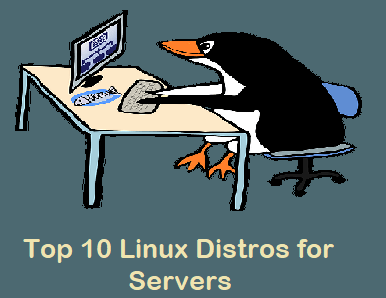
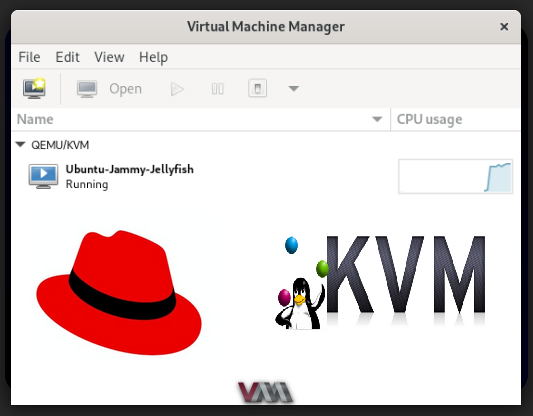
don’t you need to make sure the blocks are not allocated to a file or swap etc?
Don’t modern harddrives already have all this already — as built in functionality?
(access via smartctl)
$ apropos smartctl
smartctl (8) – Control and Monitor Utility for SMART Disks
From time to time, it is a good practice to check your hard drive for errors using Windows CHKDSK or Check Disk.
This is Linux, not Windows.
This has given me an idea of creating this script
#!/bin/sh
minsize=0
target=”/tmp/bad-blocks.txt”
for disc in `fdisk -l | grep ‘^/’ | awk ‘{ print $1 }’`; do
badblocks -v $disc > “$target”
tam=$(du -k “$target” | cut -f 1)
if [ $tam -eq $minsize ]; then
echo “no badblocks on $disc”
else
echo “badblock(s) found(s) on $disc”
fi
done
You don’t need to run badblocks first. That’s a waste of time. Just use the e2fsck executable to run it for you with the -c option…
# sudo e2fsck -c /dev/sdb
This lets you avoid creating an unnecessary file, especially when you’re booting to an optical drive and don’t want to write to the hard drive you’re testing.
DO NOT DO THIS!
The ONLY reason you should ever create a bad blocks table is to send commands to the drivbe to tell it to repair the sectors
ATA and scsi drives are supposed to map out bad blocks. You can force the issue by wirting 0x00 to the sector (or use hdparm–repair-sector)
Take note of smartctl -A /dev/drive returns – in particular the bad sector (mapped out sectors) and pending sectors (probably bad but not mapped out) values – if the bad sector normalised value (not the raw value) is below the threshold then you need to replace the drive – NOW.
If you have large numbers of pending bad sectors then you’ll need to identify them and write zeros to them to allow the drive to fix or map them out (perfectly sectors can get marked as pending due to vibration issues, amongst other things).
Badblocks -svn will do this (unmount the partition first!), or if the partition is trashable/part of a raidset, hdparm –repair-sector and then rescan/reformat afterwards.
If bad sectors are not being mapped out then the drive needs to be replaced immediately. It’s probably out of spares (you’ll see this with smartctl -A) or about to fail.
What command just to report sectors or drive health.
Using an old pata drive that has not been used in some time to run Linux
peppermint 64x.
From my experience with windows os’s and smart, one bad sector can trash
a program or even the entire drive.
Most filesystems these days use 4096 byte blocks.
Using the commands as directed here will make a hash of your filesystem.
As advised in the current man page for badblocks
“Important note: If the output of badblocks is going to be fed to the
e2fsck or mke2fs programs, it is important that the block size is prop‐
erly specified, since the block numbers which are generated are very
dependent on the block size in use by the filesystem. For this reason,
it is strongly recommended that users not run badblocks directly, but
rather use the -c option of the e2fsck and mke2fs programs”
Following the example on this page the command would be: es2fsck -c /dev/sdb