Hello Techies, If you are using Linux Desktop operating system like Ubuntu and Linux Mint and looking for similar tools of AutoCAD then we can consider there are couple of tools like FreeCAD, LibreCAD, KediCAD, BRL-CAD and DraftSight that can be used as AuotCAD alternative in Ubuntu and Linux Mint.
In this post we will demonstrate how to install these tools in Ubuntu 16.04 / 16.10 and Linux Mint 18.
FreeCAD
FreeCAD is a free and open source 3D( Three Dimensions) modeler and CAD (Computer aided Design) software. It is used for product design and also used in mechanical engineering. Freecad debian packages are available in the Ubuntu and Linux Mint 18 default repositories.
Run the following command from the terminal to Install FreeCAD
linuxtechi@cloudera:~$ sudo apt update linuxtechi@cloudera:~$ sudo apt install freecad
Once you are done with installation type freecad command from the terminal to start FreeCAD.
linuxtechi@cloudera:~$ freecad
LibreCAD
LibreCAD is another free and open source CAD Software in 2 two dimensions. LibreCAD is used for creating technical drawings like plans for building, interiors and mechanical parts.
LibbreCAD can be installed and used in Linux, Apple and Windows platform. Run the below apt command from the terminal to install librecad on Ubuntu and Linux Mint.
linuxtechi@cloudera:~$ sudo apt install librecad
Once installation is completed, Access LibreCAD.
Select the GUI and Command Language as per your setup and click on OK.
KediCAD
KediCAD is a two dimension ( 2D) CAD software for linux like operating system. KediCAD has simulation feature and it can make the anticapted changes to the general drawings. KediCAD can be used in for creating drawing from moment of inertia calculations, buckling power calculations and lot more…
KediCAD package is not available in the Ubuntu and Linux Mint repositories, so download the kedicad Debian package from its official web site using below wget command.
linuxtechi@cloudera:~$ wget http://kedicad.com/indir/kedicad2b_0.1.5821-1_all.deb
Install the downloaded KediCAD Debian package.
linuxtechi@cloudera:~$ sudo dpkg -i kedicad2b_0.1.5821-1_all.deb linuxtechi@cloudera:~$ sudo apt install -f
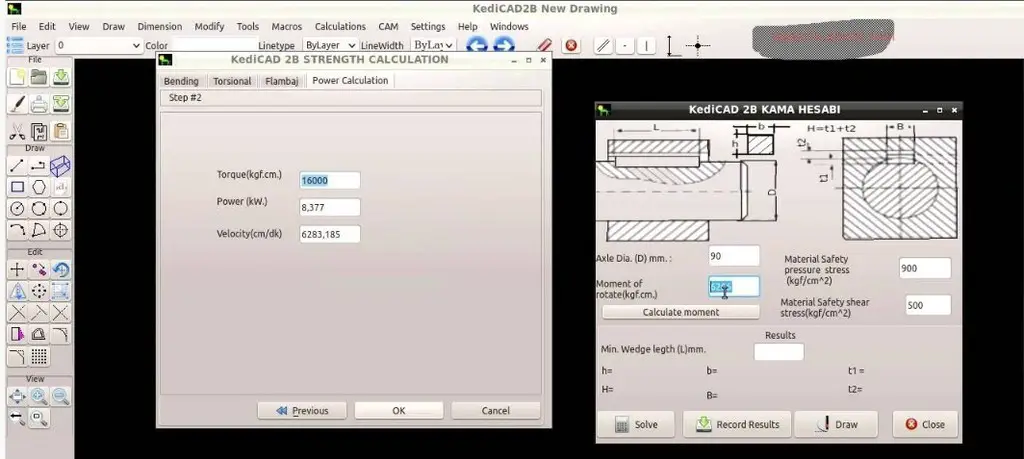
BRL-CAD
BRL-CAD is a free and open source CAD (Computer Aided Design) software. It provides the features of graphics rendering and geometric analysis. Refer the below steps to install BRL-CAD on Ubuntu 16.04/16.10 and Linux Mint 18.
Download the latest and stable version of BRL-CAD from source forge site :
https://sourceforge.net/projects/brlcad/files/
Or use the below wget command to BRL-CAD from the console
linuxtechi@cloudera:~$ wget https://sourceforge.net/projects/brlcad/files/BRL-CAD%20for%20Linux/7.24.2/brlcad_7.24.2-0_amd64.deb
Install the downloaded package using dpkg command
linuxtechi@cloudera:~$ sudo dpkg -i brlcad_7.24.2-0_amd64.deb
Run the below command to run brlcad
linuxtechi@cloudera:~$ sudo /usr/brlcad/bin/benchmark run linuxtechi@cloudera:~$ /usr/brlcad/bin/mged
DraftSight
DraftSight is free CAD software which can be used in Ubuntu and Linux Mint. DraftSight can be considered as the alternative of AutoCAD tool on Linux like operating system. It permits the users to edit and save DWF and DXF files and allows users to export files as .pdf, .jpg, .png, and .svg.
Let’s First download the DraftSight package for Ubuntu 16.04 and Linux Mint 18 using below URL :
Download DraftSight Debian Package
Install the Downloaded draftsight debian package using below dpkg command :
linuxtechi@cloudera:~$ sudo dpkg -i draftSight.deb
Click on Aceept
Once the Installation is completed and try to access Draftsight using below commands
linuxtechi@cloudera:~$ cd /opt/dassault-systemes/DraftSight/Linux/ linuxtechi@cloudera:/opt/dassault-systemes/DraftSight/Linux$ ./DraftSight
We can use DraftSight for 30 days without activation. For Activation we need to enter email address and other required fields only and an email will be delivered to the mailbox for activation.
That’s all, Kindly share your feedback and comments. Please don’t hesitate to share the name of the tools that can be used as AutoCAD alternative in Ubuntu and Linux Mint.
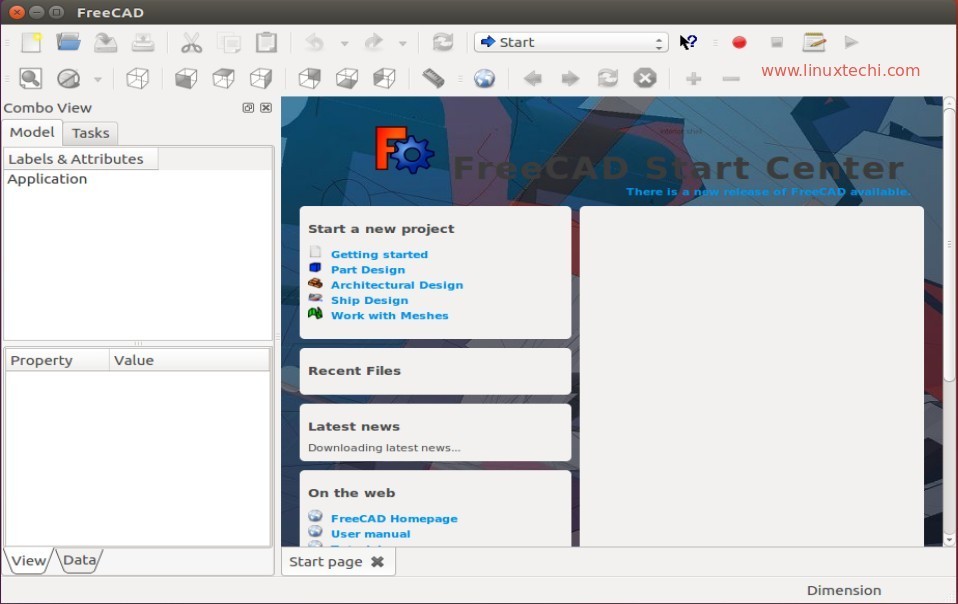
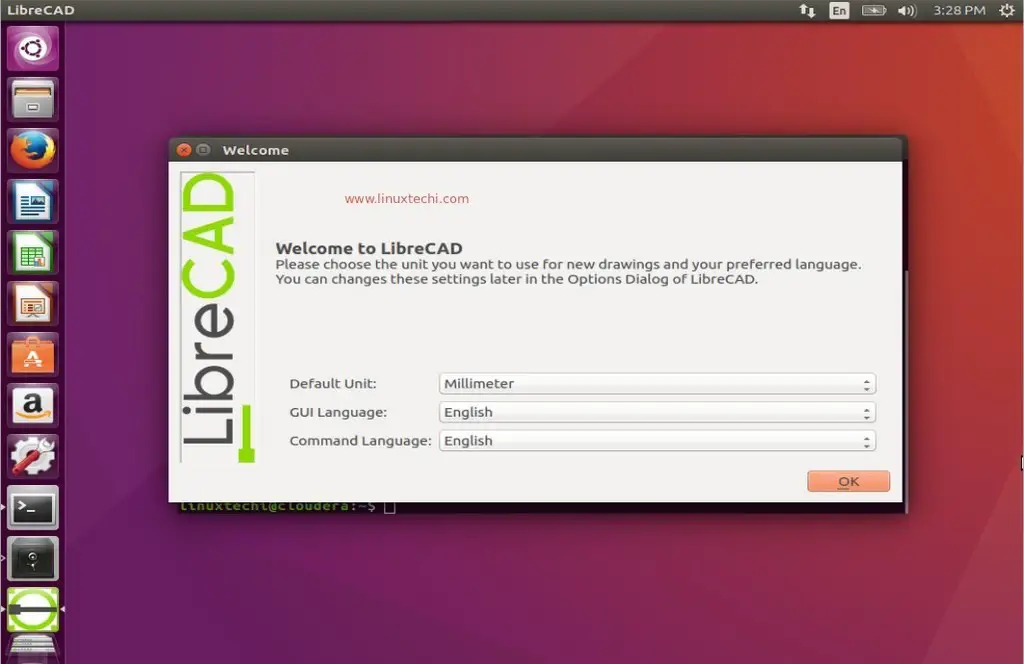
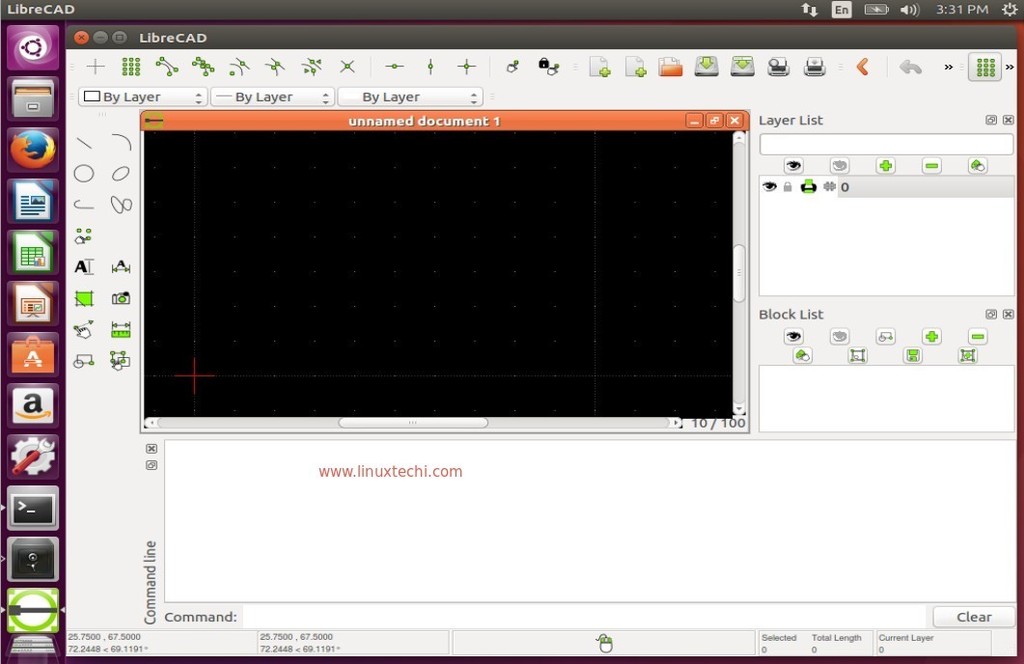
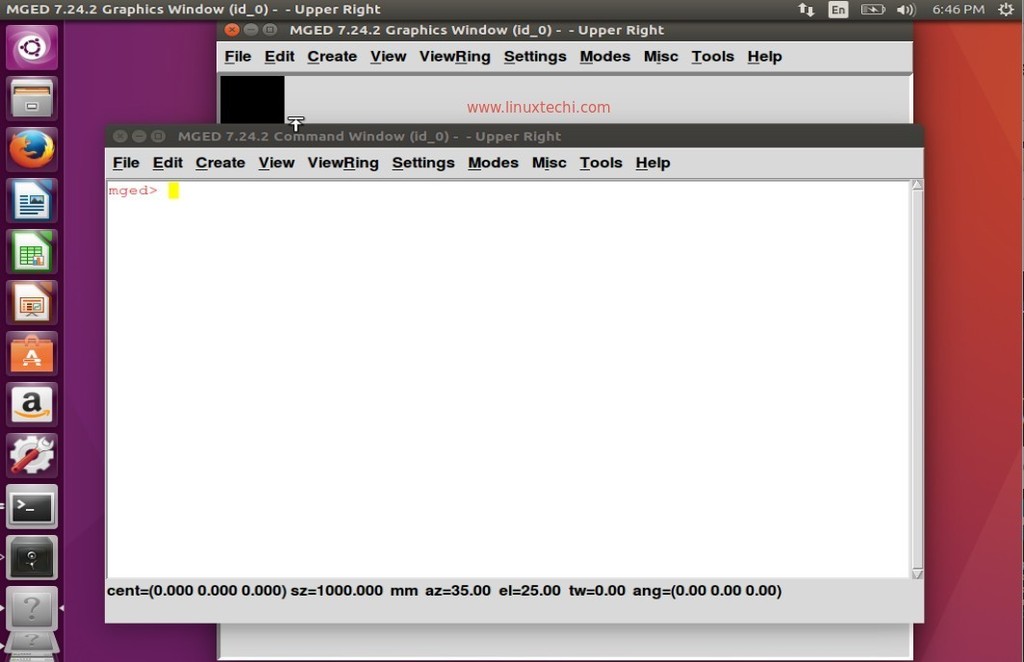
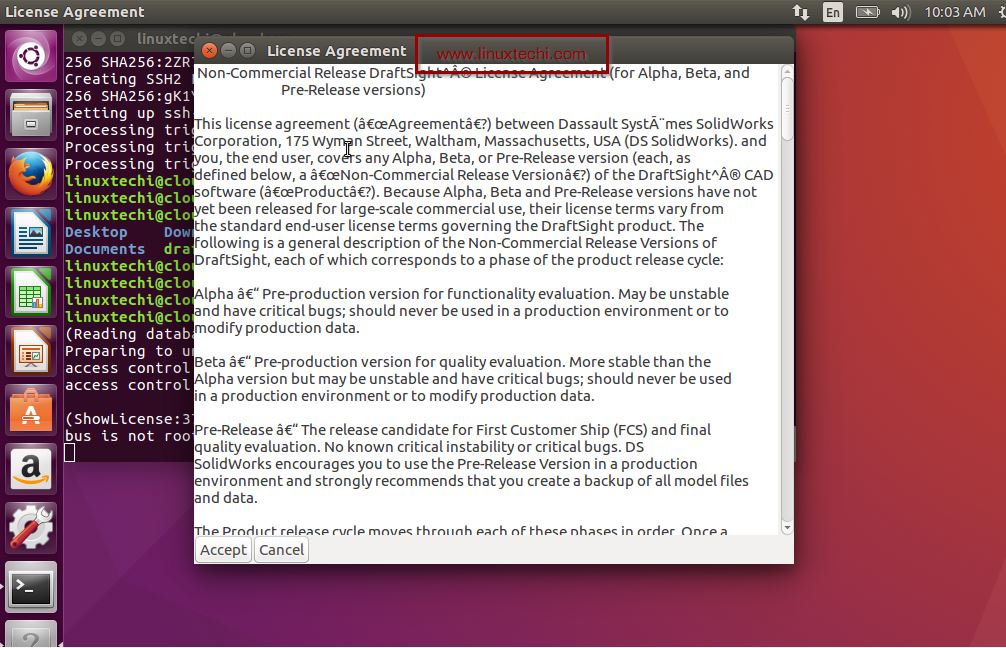
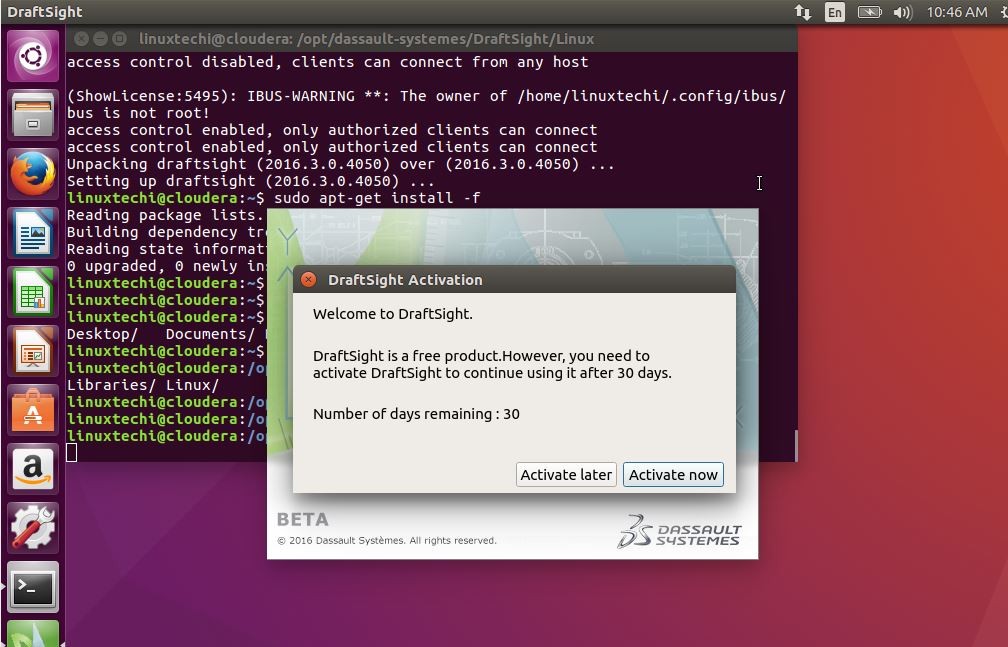
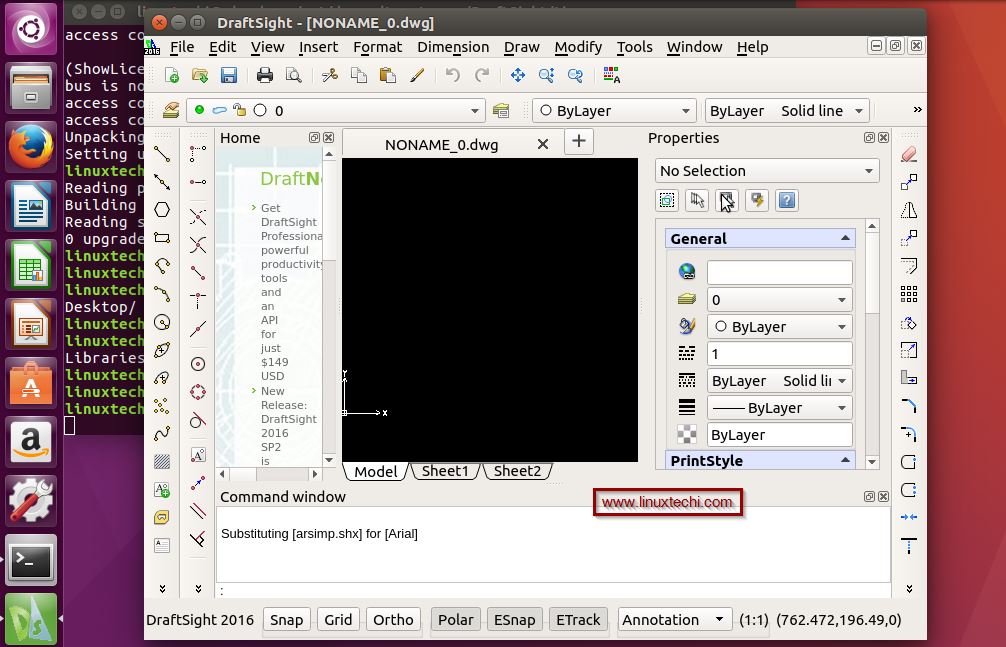
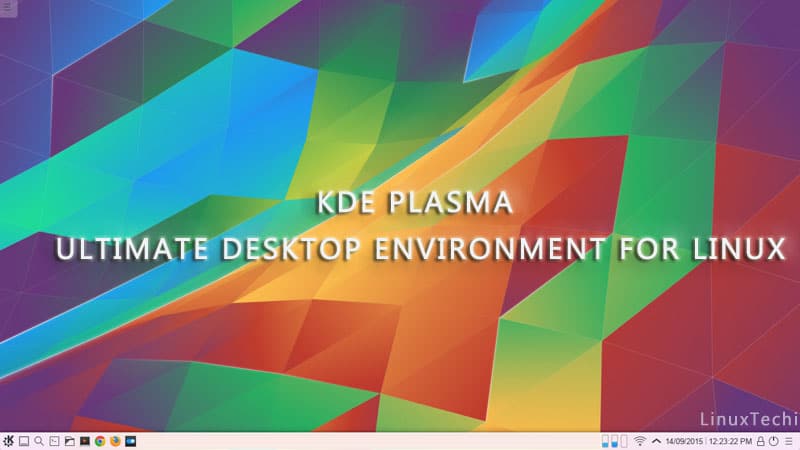
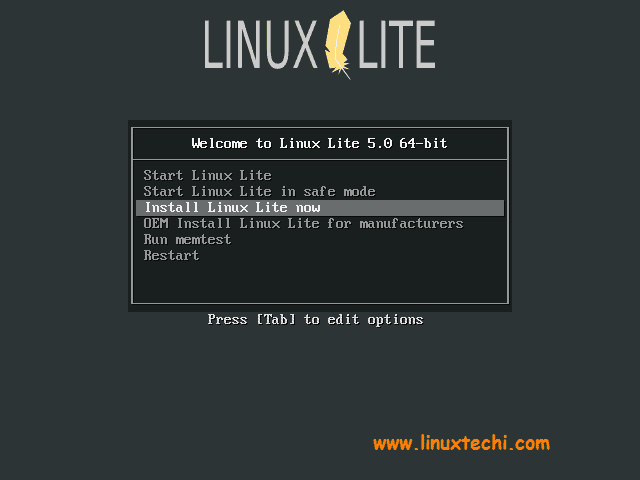
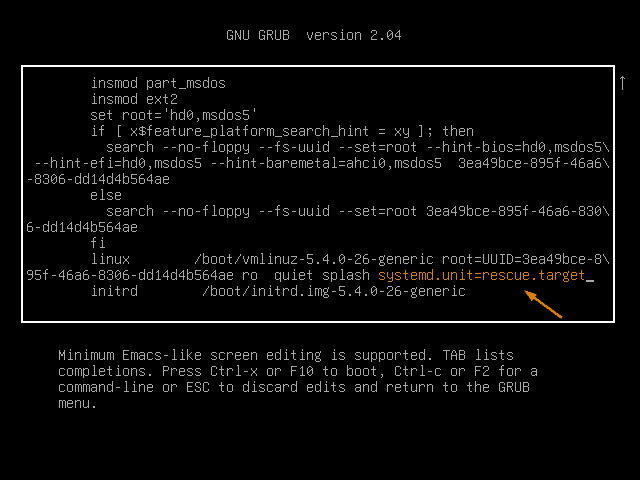
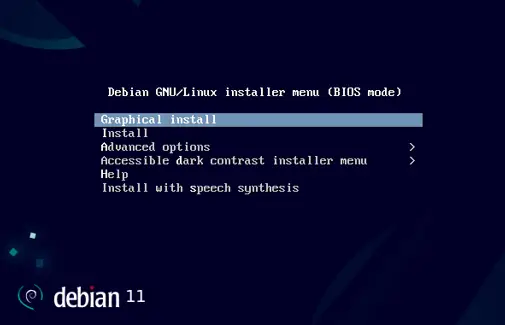
BricsCAD is a also an alternative if you are open to using closed source commercial software.
Which of these is considered stable enough for use?
Draftsight is probably the best one. I’ve found it very similar to AutoCAD – the interface, shortkeys and all. It’s stable, and doesn’t use much resources.
Neither BricsCAD nor Draftsight are open source.
Draftsight can be obtained as a free beta version for Linux, and generally is very good with the ability to save to many versions of AutoCAD which can be useful. Currently only available as a 64 bit version, it suffered from issues with Mouse response at one time, but these are generally solved. Supported by one of the top CAD companies in the world I have used it extensively for a number of years
BricsCAD has to be purchased for regular use, and is also a good alternate to AutoCAD and shares files without any problems.
I have both on my Linux Mint installation and personally prefer DraftSight, mainly I think due to familiarity, but both are satisfactory alternatives for creating and saving .dwg files
QCAD should be mentioned also.
These CAD systems are all pretty low level stuff. I would recommend taking a look at OnShape. It’s a web based Solid Modeling tool. There are free user account options. It looks like a ProEngineer/Solidworks/Inventor/NX equivalent. I have an account, and it looks pretty good. I just haven’t had the time to really test it.
With the help of Draftsight, you can easily get the alternative tools for the AutoCAD software, but it is only applicable for LINUX, and if you do not download the latest version, go with ‘https://supportprop58.com/microsoft-office-support’ to install or update the version.
BrilCad and CAElinux are both excellent well documented cad programs that are both free. The USA army developed BrilCad and CAELINUX came from the Swiss.. but finding a repository for theses has become of late somewhat difficult.. Seems somebody is trying to keep these programs from reaching mainstream. BricsCad is not Brilcad.
that must be BRL-CAD …
thanks for your share