Q:1 What is Red Hat satellite Server and why it is required ?
Ans: Red Hat satellite Server is a system management tool that can be used to configure new systems and provide software updates from Red Hat Network. It synchronizes the OS Package repositories based on the manifest from the Red Hat Network.It is used to apply patches to the register RHEL system and registered systems can be configured using Puppet modules.
Q:2 What are different components of Red Hat Satellite Server 6.2 ?
Ans: Following are different components of satellite server 6.2
- Foreman – It is an open source tool which is used to provision bare metal and Virtual machines. Provisions machines can be further configured using Puppet modules and Ansible Playbooks
- Katello – It is a subscription and repository management tool.
- Candlepin – It is a service within katello which handles the subscription management
- Pulp – It is a service in Katello which repository and Content management
- Hammer – It is a command line tool, which is used to manage and perform Satellite server operations using command.
- Capsule Server – It is a proxy server of main satellite Server.
Q:3 What is Capsule Server and where is required ?
Ans: Capsule Server is generally used to extend the satellite server deployment to different geographical locations . In other words we can say it is a proxy server for main satellite server.
Capsule Server is required for the organizations which have multiple locations. On the Primary location we can install Satellite server and for other locations we can deploy Capsule server. All the repositories content are synced to capsule server from main satellite server. All the RHEL System is registered to their respective location’s capsule Servers.
Q:4 What are the logical Steps to Install Red Hat satellite Server 6.2 ?
Ans: Following are the logical Steps:
a) Register Your RHEL 6.x / 7.x Server to Red Hat Network and attach Satellite subscription to it
b) Install the satellite package using below command
# yum install satellite
c) Install the satellite Server using below command
# Satellite-installer --foreman-admin-username admin --foreman-admin-password {Enter_Password}
d) Generate the Manifest for Satellite server from Red Hat Portal and upload it to your satellite Server.
e) Sync the Repositories based on your requirement and Create Contents views and Life cycle environment.
f) Start Registering the RHEL systems using the Activation Keys.
Q:5 How to retrieve Satellite Server admin password in case you have forgotten ?
Ans: To get the new password for admin user, run the beneath command
# foreman-rake permission:reset
Q:6 what are the different ways to register RHEL machine to Satellite Server for patching ?
Ans: There are two ways to register RHEL machine to satellite server
a) Use the username and password in subscription-manager command like,
subscription-manager register –username {user} --password {password}
b) Using the activation keys we can also register RHEL server to satellite, like
subscription-manager subscription-manager register --org="Test" --activationkey="RHEL7-Test"
Q:7 Let’s assume you have register one RHEL 6 / 7 server to the satellite Server and it is visible in the dashboard as well but the count of Bug fix, enhancement and security patches are zero. How you can resolve this issue ?
Ans: To resolve this issue go to the RHEL 6 / 7 Server and execute the following command
# service goferd restart # katello-package-upload -f # katello-enabled-repos-upload -f
Q:8 How to safely upgrade your Red Hat Satellite Server version to the latest one ?
Ans: To upgrade your Red Hat satellite Server perform the following commands from the terminal.
# yum update && reboot # satellite-installer --scenario satellite --upgrade
After upgrade you can verify Satellite Server version using the following command
# rpm -qa satellite
Note: It is always recommended to take backup of your currently running satellite server then you can execute the above steps.
Q:9 How to enable specific Red Hat repository on your register client ?
Ans: We can enable the specific Red Hat repository using the following commands:
# subscription-manager repos --list
# subscription-manager repos --enable={repository-id}
Q:10 How to unregister a server from Red Hat Satellite Server ?
Ans: To unregister a server from satellite server first run the command from the server’s terminal “subscription-manager unregister” then go to satellite dashboard remove or unregister that hosts from content hosts entry if it is there.
Q:11 How to verify the subscription status of a RHEL Server in Satellite ?
Ans: From the server’s terminal run the command “subscription-manager status”, it will display the current subscription status and we can also verify the subscription status from Satellite dashboard, Go to the hosts Tab –> then content hosts –> See the subscription details.
Q:12 What are different ports used between satellite server and its client for smooth patching ?
Ans: Following are required ports that needs to allowed in the firewall between satellite and its client
- 80 TCP – HTTP, ( provisioning purpose)
- 443 TCP – HTTPS, (web access and api communication )
- 5646 / 5647 TCP – qdrouterd – (used for client and Smart Proxy actions)
- 9090 TCP – HTTPS – ( used for communication with the Smart Proxy )
Q:13 How to verify whether satellite server’s service is up and running ?
Ans: From the Satellite server terminal execute the following command:
# katello-service status
Above command will verify the service status of each satellite component and will display the status accordingly
Q:14 Which agent is installed on RHEL Servers for Red Hat Satellite ?
Ans: ‘Katello-agent’ is needs to installed on registered RHEL Server for satellite, Katello-agent provides goferd service and with help of this service we can easily patch the registered RHEL Servers from satellite dashboard.
Q:15 What are Content Views and why they are used in Satellite Server ?
Ans: Content Views dictate what content is published into the repositories and therefore control what is made available to environment paths and their associated life cycle environments.
Content views are used to filter the contents of a repository like include or exclude packages / errata. With the help of content views we can present the repositories to different environments (Test, Dev and Prod)
Q:16 What is Hammer CLI and why it is used in Red Hat Satellite Server ?
Ans: Hammer CLI is a command line utility through which we can configure and manage our Red Hat Satellite Server. In other words we can say whatever tasks we do from Satellite dashboard same can accomplished via hammer cli.
To use the hammer cli, make sure you have installed a package “tfm-rubygem-hammer_cli_katello”. To connect to Satellite Server via hammer cli use the command
# hammer -u <username> -p <password> <sub-commands>
Q:17 What is manifest file in Red Hat Satellite and from where we can generate manifest file for Satellite Server ?
Ans: Manifest is a zipped file which contains list of subscriptions, subscription further defines Product and Content repositories. In Red Hat satellite Server we have to import the manifest file then after Red Hat repositories will be visible in the satellite dashboard. A manifest file for your satellite server can be generated using the following steps:
Step: a) Access your Red Hat Customer portal then go to ‘All Subscription Management Applications’
Step: b) Click on Satellite subtab and then select Register your satellite
Server, specify the name of organization that you want to create under the Name field and select version as Satellite
6.2 and click on Register.
Step: c) Now attach subscriptions that you want to add to this organization and then download the manifest.
Q:18 How the puppet modules are imported & managed by satellite Server ?
Ans: Apart from rpm package repositories we can also create puppet repository and puppet modules can be imported into that repository. For more details on how to manage puppet module on Red Hat Satellite / Katello refer below url:
How to import and manage puppet Modules in Katello
Q:19 How to configure backup of your Red Hat Satellite Server ?
Ans: Whenever we install Satellite Server then ‘katello-backup’ is also installed using this utility we can configure the backup.
To take online backup including repositories run the following command:
# katello-backup --online-backup /opt/backup
This type of backup take lot of time because it will take the backup of all repositories, also make you have enough free space in your backup directory.
To take online backup and exclude repositories then execute the below command:
# katello-backup --skip-pulp /opt/backup
Q:20 is it possible to provision bare metal & virtual machine using Satellite Server ?
Ans: Yes, we can provision bare metal & virtual machines using Red Hat satellite Server. Foreman is the component in Red Hat Satellite Server through which provisioning is possible. On further details on provisioning refer the following article
Bare metal and Virtual Machine Provisioning through Foreman Server
That’s all from this article; Hope these question might help you to clear Linux admin Interview. Please do share your thoughts and comments using below comment section.
Also Read: Top 25 Linux Interview Questions and Answers

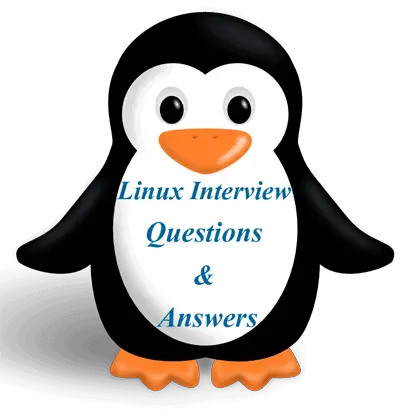
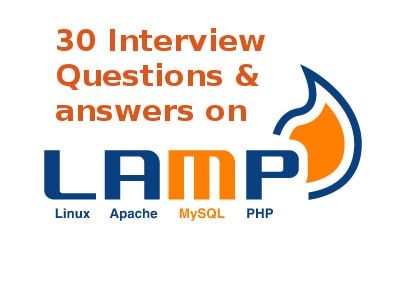

What a wonderful list you have gathered for Red Hat Satellite Server ? I greatly appreciate your effort on this, i learnt a lot. Is there any session that you will be creating for using Red Hat Satellite Server practically ? I am hoping to see this topic in practical details. Keep Up the Good Work !
Nice Article
awsome article
Wow Grate work buddy keep it up hope some practical staff helpfull more.
nice one and it looks great.
Really useful article
Useful for Beginners
Awesome! This is always a handy cheat sheet for RedHat engineer interviews.
Thanks Pradeep Kumar.