In this post, we will discuss Why To Migrate From Windows Desktop To Linux Desktop
We have always felt that Windows is one of the most user-friendly interfaces among the Operation Systems that have been developed and upgraded in this technological era. However, this has become a myth with the release of the Linux Desktops as they have proved to be more user-friendly and safe compared to that of the Windows Desktops.
Here are 11 reasons that say why one should migrate from Windows to a Linux Desktop.
1) Linux is FREE!
Unlike the Windows OS and the updates related to a Windows OS, Linux OS installation as well as Updating is absolutely FREE of cost. While for Windows OS you have to shell out in Dollars to Microsoft, Linux is offered to you with the best interface free of cost.
2) Data Safety is the Utmost Priority!
Linux Desktops have been developed having user’s data safety as the first priority. You would have always heard from a friend or on your personal experience, the pain of installing and updating Anti-virus foe a Windows Desktop. Firstly, its additional cost and you have every risk of losing data if you fail to update the Anti-virus on time.
However this is not the case with a Linux desktop, as you don’t require an anti-virus at all here! Viruses and Malware is alien to Linux. Hence, switching to Linux will not only saves you money but also every bit of data stored in your Hard Drive.
3) You don’t have to hesitate to go for a low end Hardware!
Most Windows Operating system packages require a good amount of storage for inbuilt applications and hence you may have to be equipped with at least 1GB of RAM space. But Hurray! Linux is here. Linux works well even in Lower end Hardware without much of a lag. A 512 MB RAM may be extremely slow on a Windows OS however it is not the case with Linux. Even if your system is the one from the 90s or 2000s it is very easy to have lightweight Linux distributions, as hardware space is never a constraint for Linux.
4) Easy to Use!
It is a myth that the Linux interface is only for Geeks. It is not like the early times where one needs to know command line ninja to use Linux. The GUI tools have come out of the box and Linux is presently as easy to use as the interface of Windows.
5) Drivers are no more a Problem!
In Windows desktop we have to find the apt driver that will suit our system and install them accordingly which is one big struggle. However this is not the case with Linux. All drivers are directly supported by Linux Kernel. Hence it is more of Plug and Play with Linux unlike in Windows where one needs to struggle installing the drivers.
6) Attractive Interface
Linux has a much more attractive interface when compared to Windows Desktop. Be in Unity, Cinnamon, Gnome 3, KDE or low end desktop environments like Xfce or Lxde, all of these look much more attractive then the Windows Desktop. It allows you to choose desktop flavor according to your choice.
7) Like iOS you have App Store
Like iOS, Linux allows you to have your own Software Repository or App store. It allows you to have all the applications that you require in one place. It is more convenient to find the right application that you require. The apps in the software repository are well updated and consume less space, and one need not struggle with lack of space and the trouble continuous call for updates like in a Windows 8 and above desktop.
8) Easy Updating Process
Every one of us would have experienced the tedious and time-consuming updating process in a Windows Desktop. This is not the case with Linux. Linux updates are just a matter of a click and one need not restart the system for every updates. All updates are linked to security and application updates as well which makes it a one-time process.
9) Linux gaming is now here!
Linux lets you have access to Windows only games as well through PlayOnLinux. It also provides access to GOG.com and Steam where a number of Native Linux Games are updates regularly.
10) Linux Community Support
Another best feature about Linux is the Linux Community Support. It has a number of forums and how to use Linux blogs that gives you all the necessary information that you require to use a Linux Desktop.
11) What’s Running on your Desktop
With the introduction of Windows 10, you never really know what’s running on your desktop and can’t get more specific details on it. Also with Windows 10, Microsoft can push updates to your computer at will you’ll be surprised to see a random update running suddenly. But with a Linux DE, it is crystal clear if just look through the package list, as what is running on your computer. And you are never forced to install an update nor does it get installed on your computer automatically behind your back.


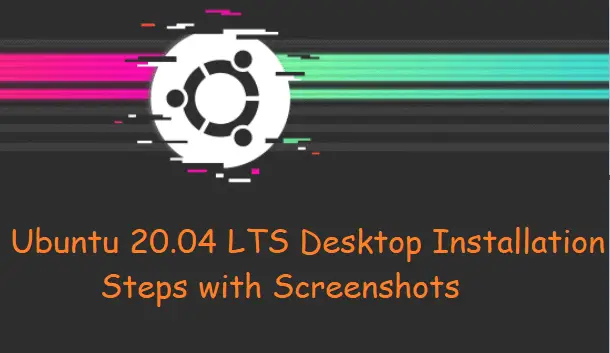

‘Drivers are no more a problem’. Are you kidding. I have more trouble trying to connect my laptops using wi-fi in 75% of the linux distros. It’s better than 3 or 4years ago but still a problem.
you sound like you would have a problem with anything. for wireless not to work out of the box today, you would almost have to have a network card manufactured somewhere in siberia. truth be told, with the exception of broadcom network cards, no problem…and there are even linux broadcom drivers now.
With Ubuntu, on Hardware not older than 6/7 years, Wifi works seamlessly. I had several PCs as well as Notebooks and WiFi was never an issue…..just click the SSID and giving the right passphrase……
Beside that, I agree with the 11 points mentioned in the article.
This is nice article. I use Linux for 8 years (also Windows). To make right decision it is also important to know when NOT to use Linux:
1. If you are very dependent on Microsoft Office. Yes, LibreOffice is great and I use it full time. But there is no such think as 100% compatibility. So if you need 100% document compatibility you are dependent on Microsoft Office.
2. If you are heavy gamer. As games and programs for Windows are NOT going to work on Linux. Yes, there are some games for Linux (in my humble opinion for games is better to have console like Play station, X-box etc).
3. Windows is much bigger ecosystem. So there may be some programs that are ONLY available on Windows. For example I have a Garmin GPS device that only has Windows software to update the device. You can’t update it on Linux (unless you would like to risk you device and play with Wine).
4. In corporate environment you need to be very careful, because there may be always some application that only runs on Windows. Investigate before jumping.
In my humble opinion migration from Windows to Linux is the last step. There should be many other steps before it. You need to start using THE SAME software on Windows, before switching to Linux. For example replace Microsoft Outlook with Mozilla Thunderbird. Replace Internet Explorer or Edge (in Window 10) to Firefox or Chrome (or something else). Replace Microsoft Office with LibreOffice. You get it start replacing each of the application on Windows one by one until you are satisfied with it. Then move to next application. When you get to the state that ALL of your applications on Windows are exactly the one you gonna use on Linux, then the last step is the easiest one, replace Windows with Linux.
If you are going to jump from Windows to Linux WITHOUT changing existing Windows only applications to Windows and Linux running applications it is highly possible that you gonna switch back to Windows, but the reason is not because Linux is not good enough, but transition to something else is not done properly.
I can assure you there is a big chance you are going to have some kind of problems in Linux, but not because Linux is not good enough, but because in some way it is different. You need to understand what you can expect. So I advice to install Linux first as virtual machine or install it on PC that is not your primary PC to work with. You see Linux is like a motorcycle and Windows is like a car. Motorcycle is great but you need to understand that there are some cases that it is different.
I don’t want to discourage anyone, I would like a lot of people start trying Linux. But having non realistic very high expectations (like some articles can produce), it may be the road back to starting point of Windows.
If you are not computer literate it is nice to have someone that can help you out. There may be forums etc, but it is always nice to have some friend that is more computer literate.
i’ve seen this for more than 10 years yet linux has not caught on and won’t unless M$ ever makes an operating system impossible to pirate.
Linux is free. I’ll give you that, but so was Windows 10 for close to a year. Even if you had a pirated copy. Besides, most people (not all) buy their OS with a new machine. Not everyone throws a new OS on legacy or upgraded hardware. If you have a brain, data safety can be achieved on any OS, not just Linux. Hardware failures can/will happen regardless of what OS you’re running. Rsync is no more difficult to learn than robocopy, you just have to take the initiative to learn it. Linux does run well on low-end hardware (Android), but so does Windows. It’s not ‘great’ on that low end hardware, but what is? Puppy Linux? The driver angle is hysterical. Ever since Windows 7 was released in ’09, drivers really haven’t been an issue with Windows and it has only improved with each successive release. Windows 10 has picked up everything I’ve ever thrown at it. Linux driver support is good too, when an OEM is onboard. App store? For all of the open-source compareware, sure. Most of it is fine, but sometimes people need the genuine article. You know how much time and productivity would be lost if an office switched from MS Office to OpenOffice or LibreOffice (whatever they’re calling it this week)? Pitch that to the boss or CIO, and see how well that turns out. Gaming is here for Linux, but that is just about it. ALL hardcore, frame-rating gamers will stick with Windows until the White Walkers arrive. Gaming is here for the Mac too… YMMV on forum support and the Linux ‘community.’ Just like anywhere else, I’ve seen some nice folks and a whole bunch of “RTFM!” Linux geeks that couldn’t be bothered. Linux is great for simple use scenarios by folks that don’t have any special attachment to a specific program, or file format. If it is that great, select ANY Windows user you know and give them a Linux desktop for a week. I’d be surprised if they made it through the first day.
mention any Arch Linux based distros or even Arch Linux for that matter. Manjaro is perfect for gaming too as Steam comes preinstalled and with great hardware detection capabilities too.